How Does Ibotta Work? Ultimate Ibotta Review
How does Ibotta work? Is Ibotta worth it? How does Ibotta save me money?
We will answer all of these questions and more in this post so stick around…
If you want to save money on your everyday purchases then Ibotta is perfect for you!
In this Ibotta review, we will go over everything you need to know about Ibotta so you can see if it is the right app for you to use.
So, let’s get straight into this and see what exactly is Ibotta…
What Is Ibotta?
Before we answer the question of “how does Ibotta work” let’s first go into what Ibotta is…
Ibotta is a cashback app that allows you to save $1,000’s on groceries, restaurants, clothes, etc…
The great thing about Ibotta is that it is completely free to use and they pay in real cash instead of points!
Ibotta is a U.S app that is based in Denver and was founded in 2012.
Since its inception, Ibotta has paid out over $600 million to more than 35 million users and they have no signs of slowing down!
Ibotta has a 4.8-star rating on the App Store and a 4.3-star rating on the Play Store so you know they are a legit app.
With the high ratings and millions of users since 2012, Ibotta is a safe and legitimate cashback app that I highly recommend using.
Before we go any further I highly recommend signing up to Ibotta using my link.
By using my link you will get up to $20 for free for just signing up to Ibotta.
Now let’s answer the question “how does Ibotta work”…
How Does Ibotta Work?
If you are looking for an answer to the question “how does ibotta work” then this section is for you!
Ibotta has a few features which all work differently and I will go over these soon but the most important feature Ibotta offers and what they are known for the best is their cash back on groceries.
So how does this work?
Ibotta simply works by browsing the app for offers and then adding the ones you want to your list, then scanning your receipt to get cashback.
That’s pretty much it!
Plus, with Ibotta you can link your stores’ loyalty program so you can get cashback automatically without scanning receipts.
With Ibotta you can browse the list of cashback offers for specific stores in categories like hot items, best value items, new offers, dairy, frozen, pantry, snacks, produce, etc…
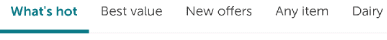
Or you can use the search option to search for specific items you need.
Then you will see a plus button on the item to add the offer to your list so you can get cashback for the item (plus this item offers a buy one get one free deal which is awesome).
Plus, you can even get free items from Ibotta! For example, check out this item:
Also, make sure you follow the rules to get cashback on the item. For example, this item only gives cashback for this specific size:
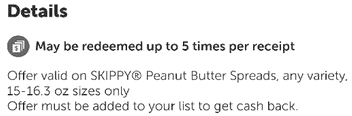
Then just shop for the items in your list and then scan the receipt to get cashback from Ibotta.
If you have your loyalty program linked to Ibotta for the store you’re shopping at then you will get your cashback automatically!
Note that sometimes you will need to scan the barcode of certain items in order to get cashback.
That’s it! It’s super simple and free to use Ibotta so I highly recommend signing up for your free Ibotta account here!
Now that we answered the question “how does Ibotta work” let’s get into how to set up the Ibotta app…
Ibotta App Setup
Firstly, you need to sign up for a free Ibotta account.
You can get up to $20 for free when you sign up for Ibotta with my link!
Get the Ibotta app from the App Store or the Play Store.
Once you download the Ibotta app you will then see the sign-up screen which will look like this:
You can sign-up to Ibotta using your Facebook account or you can sign up manually with your email address (I prefer using my email to sign up but it’s up to you).
Once you have completed the signup process you will now be at the home screen which looks like this:
Now let’s go over the different features Ibotta offers and how to use them…
Ibotta Features
We are now going to dig deep into Ibotta to answer the question “how does Ibotta work?”
Let’s go over all the features Ibotta has to offer…
Recommended Retailers
The first section you will see on the Ibotta app is the recommended retailers section.
This section lists out popular stores that you most likely shop at so you can have quick access to that specific stores’ section to see what they have to offer.
You will see stores like Target, Walmart, Costco, Whole Foods, Walgreens, etc… in the recommended retailers section.
Just click on the retailer you want to shop at then start browsing the available cashback offers.
You can either scroll through all the offers, use the menu categories at the top to filter the items, or use the search function to search for specific items.
Then just click the plus icon to add the item to your list on Ibotta.
Pro Money Tip: when you click the search function you will see a barcode icon in the search bar.
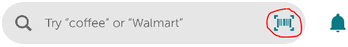
Click on it and it will open up a barcode scanner that you can use to scan items to see if there is any cashback available for the item.
I highly recommend using this feature when shopping in-store!
Linking Loyalty Accounts
Scanning receipts can be a real hassle and that’s why Ibotta offers the ability to link your stores’ loyalty program so you don’t have to scan any more receipts.
However, you still need to add all the offers to your list so keep this in mind.
All you need to do to link your account to Ibotta is to choose the store you want to link and you will see a button at the top to link account.
Click on this and you will be taken to this screen with some information about linking accounts to ibotta.
Then click on continue and login with your username and password for the stores’ program and that’s it!
Now you will get automatic cash back without scanning any receipts!
Bonuses
The section below the recommended retailers is the bonus section where you can earn more cash with some sweet deals.
You can select “see all bonuses” to see all the available bonuses or you can click on the “earn more” menu option on the bottom of the app to get to the same screen.
On this page, you will see all the available bonuses Ibotta is offering at the time.
You might see some monthly Teamwork bonuses and I will go over this soon so stick with me…
Most of the bonuses are for buying from specific brands. For example, here is a bonus offer from Ibotta where you can get an extra $0.50 for purchasing Oscar Mayer Hot Dogs and Heinz Ketchup.
You also see the offers that qualify on the same page and you can add them to your list.
The best part is that you will get the $0.50 on top of the cash back you already get from purchasing the items! Talk about free money on top of free money!
Some bonuses let you claim them more than once but only on separate shopping trips.
For example, here is a bonus offer for Kraft Mayo where you will get an extra $0.50 for purchasing Kraft Mayo.
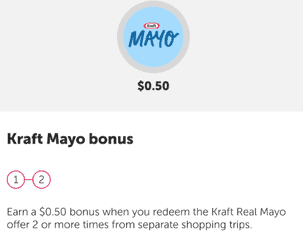
As you can see there is a 1 and 2 on the screen so you can claim this bonus offer two times!
These bonuses are awesome and I highly recommend checking them out before you go shopping so you can get some free money!
Cashback On Pickup & Delivery
Ibotta now offers an awesome new feature that allows you to get cashback on groceries you order to be picked up or delivered!
Under the bonus section on the home page, you will see the shop by category section, and under that, you will see the Grocery Pickup & Delivery option.
When you click on the menu you will see all the stores that offer cashback for pickup and delivery.
I admit that there are not a lot of options available on this list but it’s a new feature so give Ibotta some time to add more stores to the list.
Just click on a store and then you can shop online and earn a cashback percentage for either pickup or delivery. For example, Shopping at Albertsons for pickup or delivery will give you a 2% cashback.
If you choose services like Instacart or Shipt to get your groceries delivered just make sure you link your account to Ibotta and activate the offers to receive your cashback.
Definitely check out this feature!
Cashback On Online Shopping
On Ibotta you can also get cash back for shopping online!
On the main Ibotta screen, you will see a section for online shopping.
When you click on this you will see all the different brands that offer cashback for simply shopping with them through Ibotta.
You will see 100’s of brands listed like Amazon, eBay, Macy’s, Overstock, PetSmart, etc…
On this page, you can star brands to add them to your favorites.
To get cashback for shopping online just click on the brand you want to shop at and then click on the shop button on the screen.
You will then be taken to the brand website or app where you can shop as you like.
Then you will get your cashback automatically into your Ibotta account!
Just make sure you check to see if there are any limitations for specific brands. There might be times when brands offer cashback for specific items or categories.
Whenever you are going to shop online definitely check out Ibotta to see if there are cashback deals available!
Cashback On Subscriptions
Another thing you can get cashback on is subscriptions.
But…
These cashback offers are mostly for new subscribers only.
For example, if you want to sign up to Blue Apron you can get $12.50 in cashback…
You will also see many other popular subscriptions like Hulu, Sling TV, Grubhub, Apple Music, etc…
If you are going to sign up for a new subscription I recommend doing it through Ibotta so you can get some cash back!
Travel Cashback
Ibotta also offers cash back for traveling!
You can get cashback on hotels, flights, rental cars, etc…
Just go to the Travel section in the Ibotta app to see all the available deals. You will see some popular brands like Expedia, Groupon, Priceline, Orbitz, etc…
When you click on an option you will see how much cashback you will get. For example, Expedia offers a 3% cashback for making your purchases through Ibotta…
Traveling is great, but traveling and saving money is so much better!
Ibotta Referral Program
If you want to make some extra money on Ibotta then you need to check out their referral program.
When you sign up to Ibotta you will get a unique referral code that you can use to invite to friends and family to earn some extra money!
The way it works is like this…
When someone signs up with your referral code you will get a cash bonus. It’s that easy!
However, Ibotta’s referral program is a bit strange. Here’s why…
There is no set amount of money you can make per referral. For example, other apps will pay you $5 for each referral but Ibotta doesn’t do this.
Their referral terms change frequently and they are constantly hosting these bonuses where you can earn even more money with Ibotta!
For example, here is an old bonus they ran where you can get $5 for each referral and after 5 successful referrals you will get a $75 bonus.
Plus, along with the sign-up bonus that you will get from Ibotta, you will also keep earning from your referrals!
When you refer someone to Ibotta with your referral link they will join your “team” and in the Ibotta app, there is a section called Teamwork which is pretty interesting.
In the Teamwork section of the app, there will be a series of challenges listed for the month and if you and your team complete these challenges you will get some extra money!
Here is an example of one of the challenges where you can easily get an extra $.50. All you and your team need to do is use Ibotta to redeem offers and these steps can easily be completed for an extra $.50 for each team member.
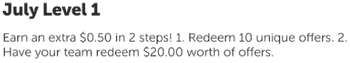
So, Ibotta is a savings app, but you can also make some extra money with their referral program and I highly recommend doing so!
Sign up to Ibotta here, get up to $20 for signing up, then get your unique referral code and start inviting friends and family to grow your team!
Getting Paid With Ibotta
Now that we answered the question “how does Ibotta work” and you’ve got some cash back on Ibotta let’s go into how you can get paid on Ibotta…
Once you reach $20 in cashback on Ibotta you can cash out to your bank account, PayPal or you can choose from several different digital gift cards.
If you want to cash out to your bank account or PayPal you will need to connect either one or both to Ibotta.
Don’t worry it’s safe to do so since Ibotta uses high-level encryption to protect your data and information.
To withdraw the cash from your Ibotta account just select the Account menu option on the bottom of the app and then choose to withdraw cash.
You will then see all the options to withdraw your cash.
Now here is a big downside to Ibotta…
If you don’t use Ibotta in six months they will begin deducting $3.99 from your account every month until you start redeeming offers on Ibotta again.
The $3.99 is only deducted from your Ibotta earnings, not from your bank account or PayPal.
This is a big downside but since Ibotta is a robust platform you will be able to use Ibotta at least once every six months to prevent this inactivity fee.
So, just make sure you redeem at least one offer every six months to prevent this inactivity free!
Just start redeeming offers on Ibotta to get cash back and once you get $20 in cash back you can withdraw your money!
Ibotta Tips and Tricks
Now let’s check out some tips and tricks that you can use on Ibotta to maximize your earnings…
- Check Ibotta and activate offers before you shop. This way you know exactly which items/brands are offering cashback
- Constantly check the bonus offers in Ibotta for some sweet deals
- Link your loyalty programs so you can save time by not scanning receipts
- Choose the offers on the lowest-priced items
- Use the barcode scanner in the app while you shop to make sure you don’t miss out on any deals and if there are no deals available for that item, Ibotta will provide you with related items that offer cashback
- Make your online purchases through the Ibotta app so you can get cash back on items you were going to buy anyway
- Utilize their referral program to build a team so you can earn even more cash
- Use another savings app like Fetch Rewards so you can double dip on rewards. You can scan the same receipt on both apps and get rewarded!
These are some great Ibotta tips and tricks to maximize your earnings! Now, let’s go over Ibotta’s customer service…
Ibotta Customer Service Review
If for some reason you need to contact Ibotta’s customer service then you can do so using their online portal.
However, Ibotta’s customer service seems to be lacking at best. There are many customer complaints about Ibotta’s customer service which shows that they need to improve a lot in this aspect.
They don’t seem to have a number to call, so the only way to reach out to customer service is to submit a ticket online.
You can get there by going to the Ibotta contact page or selecting the help option in the Ibotta app.
I have been using Ibotta for a while now and haven’t had to contact customer support and since they have a great platform hopefully you don’t have to contact support either.
Even though their customer support isn’t that great Ibotta is still a great app to use to get cashback for your everyday purchases!
Pros & Cons Of Ibotta
Now let’s get into the pros and cons of Ibotta…
Pros:
- User-friendly app
- Free to use
- Cashback on everyday items
- Works with hundreds of brands
- Free sign-up bonus
- Bank account and PayPal withdrawal options are available
- Many bonus offers
Cons:
- Customer support can be better
- Cashback for smaller brands is not available
- Ads can be annoying when redeeming an offer
- Inactivity fee
So, Ibotta does have some cons but they have many more pros and I highly recommend using Ibotta to get some extra cash.
Plus, remember that when you sign up to Ibotta with my link you will get up to $20 for free!
Ibotta FAQ
Now let’s go over some Ibotta FAQ…
Ibotta works by providing rebates/cash back for purchasing specific items when you activate the offer and scan your receipt. You can also get cashback on your online purchases as well.
Ibotta makes money in two ways. The first way is by being an affiliate for brands, so whenever you shop through Ibotta they get paid and they pass on some of their earnings to you. The second way is through ads when they show you videos or surveys to unlock offers.
The Ibotta inactivity fee occurs when you haven’t used Ibotta to claim at least one offer in 6 months. If you don’t claim at least one offer in a 6-month time period Ibotta will deduct $3.99 from your Ibotta account for every month you are inactive.
Ibotta uses text recognition software and complex algorithms to verify that receipts are legitimate and not altered in any way. There also might be times when receipts go through a human verification process.
There are many loyalty cards that work with Ibotta. Here are a few popular ones: Walmart, Target, ShopRite, Rite Aid, Wegmans, Weis Markets, and a few others as well!
Ibotta does not sell personally identifiable information such as name, email address, phone number, etc… but they do sell information such as shopping habits, browsing habits, device statistics, geolocation data, and demographics.
Yes, Amazon is still on Ibotta and offers cashback for your online purchases. You will get a certain percentage in cashback for your purchases on Amazon by shopping through Ibotta.
Conclusion
We answered the question “how does Ibotta work” and we went over everything you need to know about Ibotta so now the only question left is what are you waiting for?!
If you haven’t signed up to Ibotta yet then do so now and claim up to $20 for simply signing up. Then start earning cash back on your everyday purchases!
Ibotta is by no means a perfect savings app (there is no such thing) and it definitely has downsides but overall it is a great app that allows you to save money on things you are already purchasing.
If you already use Ibotta, then I recommend checking out my post on The Best Apps Like Ibotta so you can double dip on rewards!
Also, check out my Fetch Rewards Review to see if it is the right app for you (you’ll get a great sign-up bonus).
So, are you using Ibotta? What are your thoughts on Ibotta? Have anything to add? Let me know in the comments below!

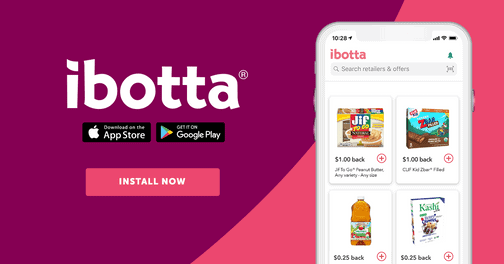


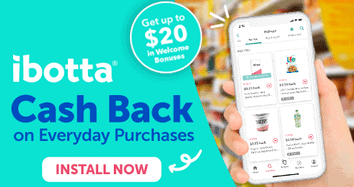
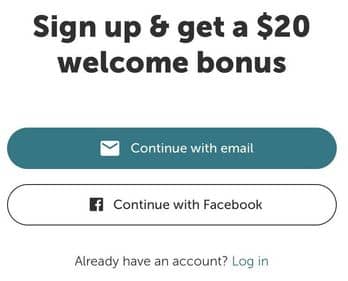
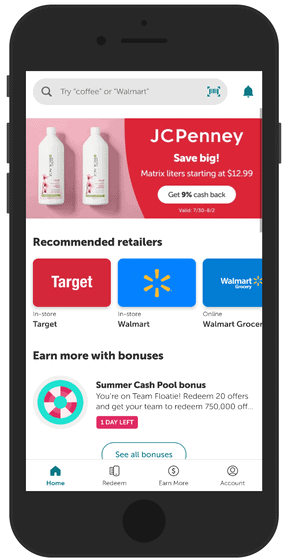

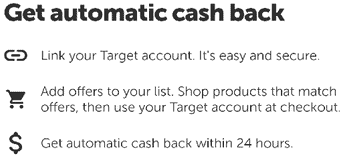
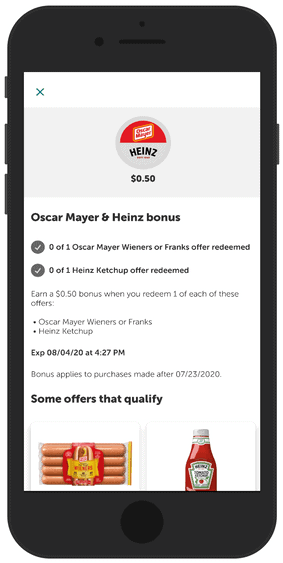
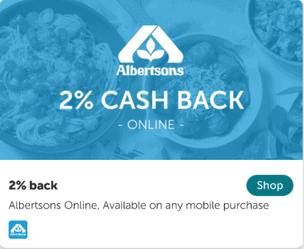
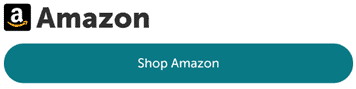
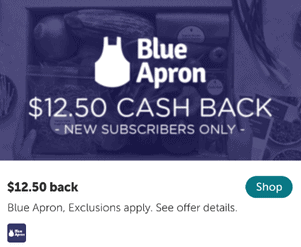
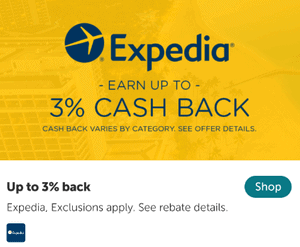
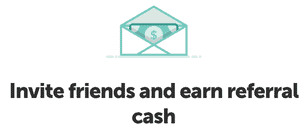
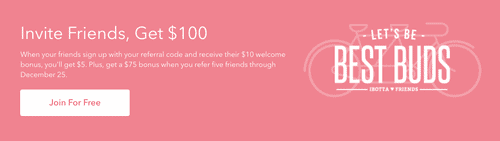
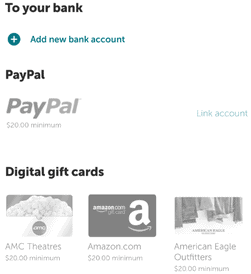

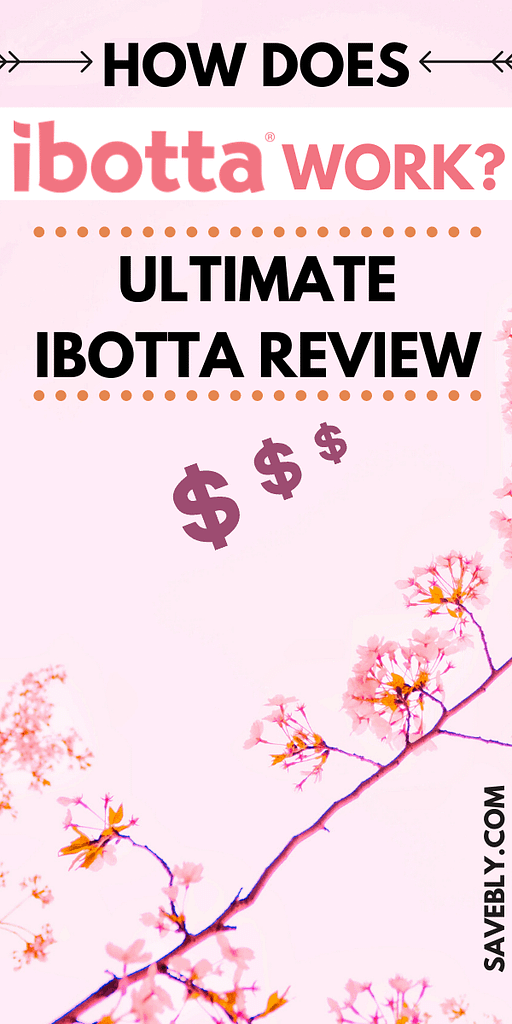



![21 Awesome Apps For Free Food! [With Bonuses]](https://ml1npn8kqat9.i.optimole.com/cb:ydhy~32bfb/w:600/h:450/q:mauto/f:best/https://www.savebly.com/wp-content/uploads/2019/12/Apps-For-Free-Food-Cover-New.jpg)

