Ultimate Fetch Rewards Review! Must See Tips
We’ll get into this in-depth Fetch Rewards review soon but first, let me ask you a question…
Do you want to save money on shopping for things you are already buying?
I guess I can answer this for you, of course, you do!
Who wouldn’t? This is where Fetch Rewards comes in.
Fetch Rewards will actually reward you for items you are already purchasing! It doesn’t get better than this!
And…
It’s completely free to use Fetch Rewards, which is awesome.
Let’s dig deeper into this Fetch Rewards review…
Fetch Rewards Review
In this ultimate Fetch Rewards Review you will learn all you need to know about Fetch Rewards and learn exactly how Fetch Rewards works!
I recommend sticking through to the end of this post so you can get some Fetch Rewards tips and you can see if Fetch Rewards is right for you.
Fetch Rewards is an awesome app and it is often compared to ibotta which is an app you have probably heard of before. We’ll compare these two apps soon.
If you want to get Fetch Rewards right now without waiting to the end of this Fetch Rewards review then sign up here and enter in the referral code K84QE to get $2.00 for free when you scan your first receipt!
Now, let’s get straight into this Fetch Rewards review…
What Is Fetch Rewards?
Before we get into setting up the app in this Fetch Rewards review, let’s see what exactly is Fetch rewards.
Fetch Rewards is a popular savings app that allows you to save $100’s on your groceries!
You can get Fetch Rewards on the App Store and the Play Store, and it is completely free.
We will get into how exactly Fetch Rewards works but the quick version is that Fetch allows you to earn points that can be redeemed for free gift cards to various stores.
Fetch Rewards is basically a couponing app without all the frustration of clipping and carrying around 100’s of coupons!
With Fetch Rewards, you can save money on your groceries and other items automatically.
Let’s get into how Fetch Rewards works and how to set it up! Plus when you sign up with my link you will get $2 for free!
How Does Fetch Rewards Work?
Before you use Fetch Rewards you obviously need to install the app on your phone.
So, if you have an iPhone install Fetch Rewards from the App Store, and if you have an Android, install Fetch Rewards from the Play Store.
When you open fetch rewards you will see the sign-up screen where you can sign up with Google, Facebook, or email.
I prefer to use email since you can set a unique password but it’s totally up to you.
Then you will have to fill out some other details like your birthday, phone number, sex, etc…
You will then see a screen to enter a referral code. Enter this Fetch Rewards referral code in K84QE to get $2 for free!
By entering this code: K84QE you will get 2,000 points ($2) after you scan your first receipt!
Now you will be at the Fetch Rewards home screen where you will see a few options, don’t worry we’ll go over all of these soon.
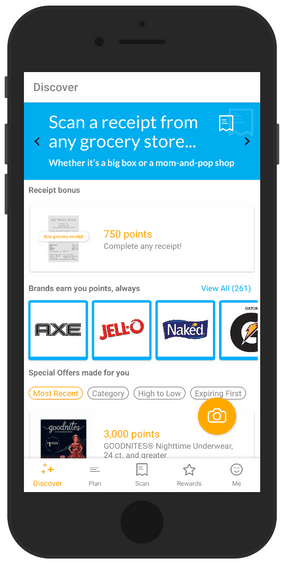
One thing you can see immediately is all the brands Fetch Rewards works with and all the offers they have available.
As we went over earlier, Fetch Rewards is very similar to ibotta where you will get rewarded for shopping!
The main difference between ibotta and Fetch Rewards is that ibotta pays in cash while Fetch Rewards gives points that can be redeemed for gift cards.
If you translate one point in Fetch Rewards to cash then one point is equal to $.001.
So…
Each point is not worth much at all but as you will see when you keep reading, you can stack up points really quick!
Now let’s get into the different ways to earn points in Fetch Rewards…
Ways To Earn Points On Fetch Rewards
There are four main ways to earn points on Fetch Rewards and each of these four ways is broken down in detail below.
Let’s dig deeper into this Fetch Rewards review to learn about all the different ways you can earn points…
Scanning Receipts
The absolute best way to earn points on Fetch Rewards is to scan your receipts after you shop.
Yes, it’s that easy!
What I love about Fetch Rewards is that you don’t have to activate offers or watch ads (I’m looking at you ibotta), you just simply scan your receipt.
Fetch Rewards has offers from many different brands and products so you can shop like you normally would and then scan your receipt to see if you get any points.
You most likely will earn some points and this is how I recommend most people use Fetch rewards.
Or…
You can check out the Fetch Rewards app before you go shopping to create a shopping list of products that will all earn you points.
However, the Fetch Rewards app is not the best-designed app for this purpose.
For example, you can’t look for specific items such as milk or eggs (unless you use the smart list which we will go over soon) nor can you filter by store. The only way you can search is by category and brands.
This can be a bit frustrating, plus through all your searching you will most likely find some brands that have no offers available at the time like this one:
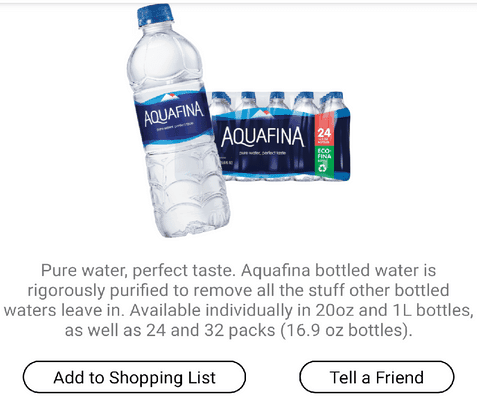
When a brand has an offer you will see the number of points you will get as shown below:
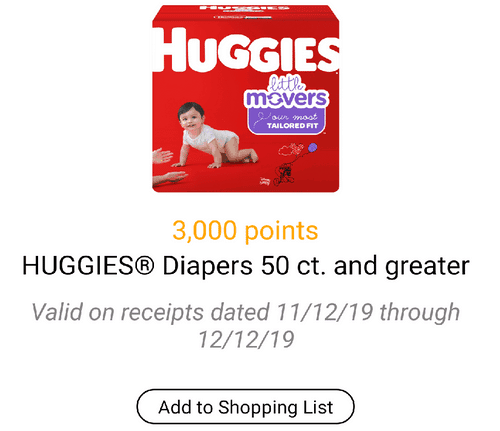
Once you scan your receipt you will get your points!
And get this…
Even if you don’t buy any of the offers listed on Fetch Rewards you will still get 25 points for every eligible receipt you scan!
So scan away and earn points for simply scanning receipts!
Let’s get into more ways to earn points on Fetch Rewards…
Buy Special Offers
On the Fetch Rewards home page, you will see the section for special rewards that Fetch is offering.
Special offers are simply items that will give you more points than they normally do.
And…
You don’t need to activate these special offers or jump through any kinds of hoops to get them, just purchase the item and get your points!
Whenever you are going shopping check out Fetch Rewards for special offers to earn bonus points.
You can search for special offers by the most recently added, the category, highest to lowest points, and offers expiring first.
Say I was going to go shopping for some things I need, I would simply check the special rewards section on Fetch Rewards for any item I might need.
For example, let’s say I needed to buy pampers for my baby, Fetch Rewards has an offer for Huggies where you will get 3,000 points if you buy it.
So, if I needed to buy pampers anyway I would get this specific type of pampers (if it doesn’t cost much more than the one I originally buy) and get 3,000 points!
This equals to $3 that I will get for simply buying something I needed anyway!
Simply take a few minutes to check the special offers on Fetch Rewards to get points for things you are already buying.
SingleCare
Another interesting way to earn some points on Fetch Rewards is to use the SingleCare pharmacy discount card when you have to purchase prescription medicine.
The SingleCare card is a discount card that can be used as a replacement for your insurance or as a sort of coupon if you don’t have insurance.
For example, let’s say you have a co-pay of $15 with your insurance. If you have a SingleCare card then your copay will be less at around $9.
This is just an example and Fetch Rewards SingleCare won’t save you money in every situation but it’s worth a try!
When you signup to Fetch Rewards you will get a SingleCare card automatically, it can be found on the Me tab and then by selecting SingleCare.
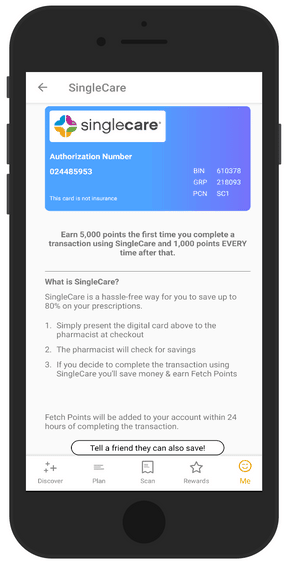
Just show this card to the pharmacist and see how much you can save with Fetch Rewards SingleCare.
On top of your savings, you will earn 5,000 Fetch Rewards points the first time you use SingleCare and 1,000 points for every other time you use it!
SingleCare states that you can save up to 80% on your prescriptions with the SingleCare card.
It is absolutely free so it’s worth trying out!
Referrals
The last way to earn points on Fetch Rewards is to refer people to Fetch with your unique referral code.
When you first signed up to Fetch you should have seen the screen to add a referral link. You can enter a referral code to earn some extra points.
Even if you didn’t enter a referral code when you first signed up you can still do so by clicking the Me tab in Fetch Rewards, clicking on Refer For Points, and then clicking on Enter A Referral Code.
If you don’t have a Fetch Rewards referral code to put in, enter in this one: K84QE
You’ll get 2,000 points after your scan your first receipt for simply using my referral code!
After you signup to Fetch Rewards you will be given your own unique referral code to invite people.
This can be located on the Me tab and you will see your referral code under the Refer For Points section.
The person you invite will get 2,000 points after they scan their first receipt and you will also get 2,000 points when they scan their first receipt!
2,000 points are equal to $2.00 so you can see how quickly can scale.
If you invite 10 people to Fetch Rewards and they all scan a receipt then you just scored yourself $20.00!
Signup to Fetch Rewards here, get your 2,000 points using my Fetch Rewards referral code which is K84QE, and then start referring people for more points!
Now, let’s check out some brands that Fetch Rewards works with…
Brands Fetch Rewards Works With
Here are some brands that Fetch Rewards gives points for:
- Ben & Jerry’s
- Cottonelle
- Cracker Jack
- Doritos
- Pepsi
- Gatorade
- Hellman’s
- Heinz
- Hershey’s
- Huggies
- Kleenex
- Kraft
- Lipton
- Lunchables
- Oscar Mayer
- Stove Top
- Tropicana
And many more!
Smart List
Important: Fetch Rewards Unfortunately got rid of their Plan section which consisted of the Smart List and Recipe Inspiration. There is no word yet if this feature will come back.
A cool feature that Fetch Rewards has is that you can build your shopping list right within the app!
Not only this but by building your shopping list right within the Fetch Rewards app you will be able to find offers easily.
You can find the Smart List by clicking the Plan tab in Fetch Rewards and on the top you will see two options, Smart List and Recipe Inspiration (we’ll go over this next).
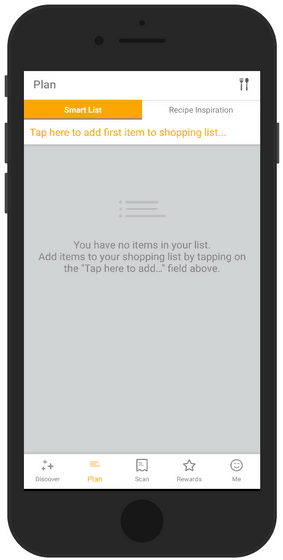
From the Smart List search bar, you can search for items you need to buy and then you will see if there is an offer available for the item.
For example, if I needed to buy milk I would just search for it in the Smart List and see if it has an offer. In this case, there is no offer for milk but I can still add it to my list to note that I need to buy it.
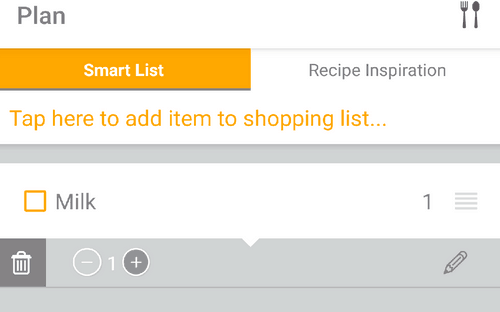
You can also edit the item by changing the name, increasing or decreasing the number you need or deleting the item.
Now say I needed ketchup when I search for ketchup in the Smart List I see there are a few offers available:
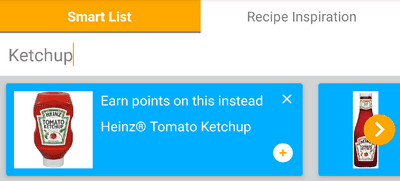
I can then choose one of the offers and shop for this specific brand of ketchup to earn points on Fetch Rewards.
Using the Smart List is very powerful and I highly recommend using it!
Recipe Inspiration
Important: As mentioned earlier, Recipe Inspiration and Smart List are no longer available on Fetch Rewards. It is not known yet if they will come back.
On the Plan tab in Fetch Rewards, there is also a section for Recipe Inspirations.
This is a cool feature that Fetch Rewards offers because you can get recipes right within the Fetch Rewards app!
When you go to the Recipe Inspiration section you will see this screen where there are different food categories.
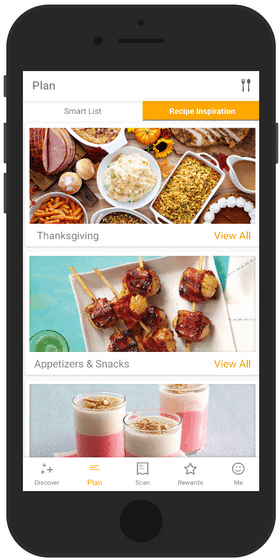
Then you can select a category and see all the recipes listed:

Say I wanted to make fried chicken, I would click on the icon and then I will see the ingredients needed and the instructions to make it.
I can then add the recipe to my favorites list by clicking the heart icon and the recipe will be added to my list which can be found by clicking the fork and knife icon shown on the top right.
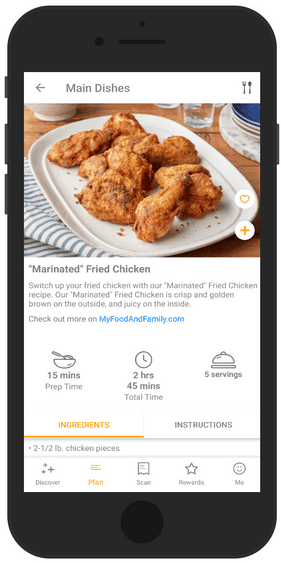
By clicking the plus icon you will get a popup with the ingredients which you can add to your Smart List. You can deselect items if you don’t need certain items.
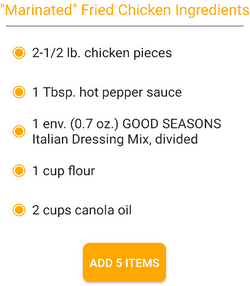
The items will then be added to your Smart List. If there are any offers available for the ingredients the specific brand will be named for the item.
Fetch Rewards will also give suggestions for offers that might complement items on your list. For example, in the screenshot below I have a suggestion for Heinz BBQ sauce for chicken pieces.
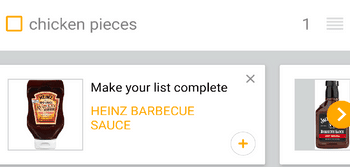
Using the Recipe Inspiration on Fetch Rewards is a great feature offered in this app! It’s a great tool to use for those days when you are not sure what to cook.
How To Scan Receipts
Scanning receipts on Fetch Rewards is extremely easy!
All you have to do is click on the Scan tab in Fetch Rewards and then click on the camera icon to launch the camera to take a picture of your receipt.
You will need to grant Fetch Rewards access to your camera and you will then see this screen with some tips to properly scan receipts.
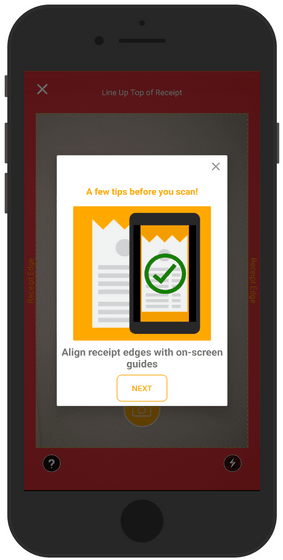
All you need to do is take a picture of your complete receipt and then Fetch Rewards will work its magic to give you points!
If you have a long receipt that cannot fit in one picture then make sure to take multiple pictures to capture the entire receipt.
Make sure to take clear pictures of the receipt so Fetch Rewards can properly analyze the receipt so you can get your points.
Redeeming Points On Fetch Rewards
To redeem points on Fetch Rewards all you need to do is click on the Rewards tab and then choose the gift card you want.
You will see this screen when you are on the Rewards tab where you can browse for gift cards by category:
Or you can select view all and then search for specific gift cards you would like:
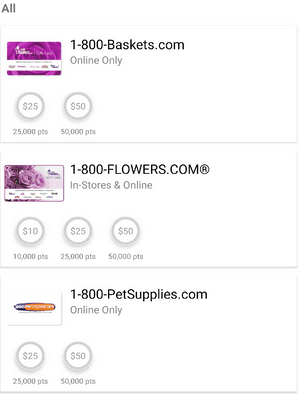
Each gift card has a different minimum but the absolute minimum of points you need to redeem to a free gift card is 3,000 points, which is $3.
For example, a very popular gift card you can get on Fetch Rewards is the Amazon gift card which starts at 3,000 points.
Another popular gift card is the Visa gift card but the Visa gift card starts at 6,000 points for a $5 gift card.
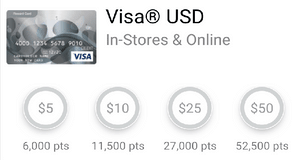
After you redeem the gift card of your choice you will then be sent an electronic gift card via email to be used at the store you chose.
Fetch Rewards Tips
Here are a few Fetch Rewards tips to maximize your ability to earn points on Fetch Rewards:
- Scan every receipt you have on Fetch Rewards to see if you can earn points. Even if you didn’t use Fetch Rewards to look at offers, still scan your receipts just in case.
- Quickly scan the special offers on Fetch Rewards to see if there are any good deals available.
Build your shopping list using the Smart list so you can find offers for items you need anyway!Use the Recipe Inspirations for those days when you are not sure what to cook. You’ll get a delicious meal and you’ll earn points!- Get ibotta and use it with Fetch Rewards to get even more savings! It’s a great Fetch Rewards hack.
Now that you’ve read these awesome Fetch Rewards tips, let’s check out the pros and cons of Fetch Rewards…
Pros & Cons Of Fetch Rewards
Here are some pros and cons of Fetch in this Fetch Rewards review:
Pros
- Free to sign up for and use.
- No need to “activate” offers as you do in other reward apps.
- Earn points to get free gift cards from items you are already buying anyway.
- You will earn 25 points for every eligible receipt scanned, whether there are offers on the receipt or not.
Cons
- On Fetch Rewards you earn points instead of cash like you do on ibotta.
- Each point is only worth $0.001 which is pretty low.
- There is no PayPal option available.
- Some users report having issues scanning receipts and the app freezing.
So, yes Fetch Rewards does have both pros and cons.
It is not perfect by any means but I still believe it is an app that is worth checking out.
If you feel like Fetch Rewards is not for you then ibotta might be. Let’s compare the two…
Fetch Rewards Vs. Ibotta
One of Fetch Reward’s main competitors is ibotta and ibotta is an awesome savings app so Fetch Rewards has its hands full competing here.
The main difference between Fetch Rewards and ibotta is that ibotta pays in cash instead of points and you have the option to cash out to PayPal as well as many different gift cards.
Comparing the two you’ll notice that ibotta pays out much more per item than Fetch Rewards does!
For example, on Fetch Rewards I see that they have an offer for Philadelphia cream cheese which will give me 150 points for purchasing the item, which is $0.15.
On ibotta, I see the same item but it will give me $0.50 for purchasing the item, which is more than 3X the amount I get on Fetch Rewards.
Plus…
On ibotta, I can purchase 5 packs of cream cheese and get $0.50 for each one but on Fetch Rewards I am only limited to one.
Now, Fetch Rewards and ibotta seems to have different items at different times but ibotta seems to have more offers available in the app.
So, ibotta is the go-to app, right?
Well, it depends. The downside to ibotta is that you have to go in and activate each and every offer before scanning your receipt to get cashback.
And, there might be ads you have to watch before activating offers. This can get pretty annoying when you have many different offers to activate.
Ibotta does make it easy to activate offers. The app is very user-friendly and it allows you to search with ease but it is missing the option for a shopping list like Fetch Rewards provides.
So, to make it simple…
Fetch Rewards is for the shopper who doesn’t want any extra work but would like some savings on their shopping.
And…
Ibotta is for the shopper who wants maximum savings but doesn’t mind giving up some of their time to do so.
Both are really great apps and both are free so why not check out both of them and then choose the one that works better for you!
Matter of fact, you can use both apps at the same time to double up on your rewards!
That’s right, you can scan your receipts on both ibotta and Fetch Rewards to get rewards from both apps!
Think of it like a Fetch Rewards hack or ibotta hack.
Fetch Rewards Review FAQs

Here are some frequently asked questions about Fetch Rewards:
Fetch Rewards is a savings app that will help you to save money when shopping for the brands you love. They work with hundreds of brands and you will earn points for purchasing products from these brands.
Fetch Rewards is a legitimate app where you can earn points for simply shopping for items Fetch Rewards have listed and then scan your receipt. Fetch Rewards is used by 100,000’s of users and has a 4.8 rating on the App Store and a 4.3 rating on the Play Store.
The best way to get more points on Fetch Rewards is to scan every receipt you have, even if you don’t get points for offers you will get 25 points for each receipt you scan. Also, utilize the referral program to earn more points.
After you acquired at least 3,000 points on Fetch Rewards you can redeem your points for a gift card of your choice in the Rewards section of the app. The gift card will then be sent to you via email as a digital gift card.
When you first sign up to Fetch Rewards you will be given the option to enter a referral code. If you signed up without a referral code you can enter it by going to the Me tab, clicking on referring a friend, and then selecting enter a referral code. Enter in this code K84QE
The answer to this question really depends on the individual using the app. Fetch Rewards and ibotta have different features and one person might like one over the other. In terms of saving amount, ibotta will save you more money in the long run.
If your account is inactive for 90 days then your points will expire. Fetch Rewards states that an inactive account is one that has not scanned any receipts within 90 days. You will be notified by email if your points are going to expire.
Fetch Rewards does not work directly with stores, they work with specific brands and you can earn points from these brands no matter which store you shop at.
You can definitely use both ibotta and Fetch Rewards together to double up your savings! If you cannot choose between the two apps just use them together to boost your rewards.
Fetch Rewards is an awesome app that I recommend checking out to earn points for items you are already purchasing. While the payout rate on Fetch Rewards is pretty low it is very easy to rack up points and get free gift cards. Fetch Rewards is definitely worth it.
Conclusion
That’s all for this ultimate Fetch Rewards review! I know it’s a lot of information but now you have all you need to know about Fetch Rewards.
If you are looking to save money on everyday purchases then Fetch Rewards is the app for you.
A big question I get is, which is better, Fetch Rewards or ibotta? The answer is it depends but the better answer is it doesn’t even matter.
It doesn’t matter because you can use both Fetch Rewards and ibotta at the same time as a hack to save money easily! This means you can earn on both apps with the same receipt!
This is awesome and I highly recommend signing up for both Fetch Rewards and ibotta to boost your savings
Also, don’t forget to use my referral code K84QE which will give you 2,000 points if you use it!
If you are looking for more ways to save money, then I recommend checking out my Rocket Money review. You can save $100’s with this one app.
Also, check out my post on things to stop buying to save money. It will surprise you to see how much you are spending on things you shouldn’t be spending on!
Have you tried Fetch Rewards before? Do you have any Fetch Rewards tricks to share? Have anything to add to this Fetch Rewards review? Let me know in the comments below!
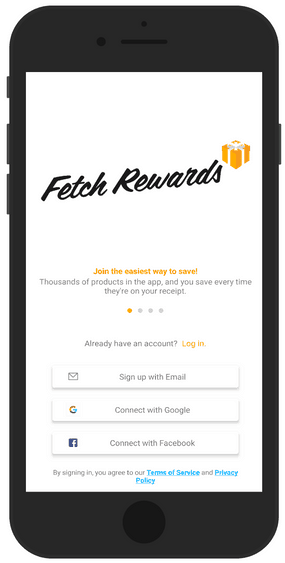
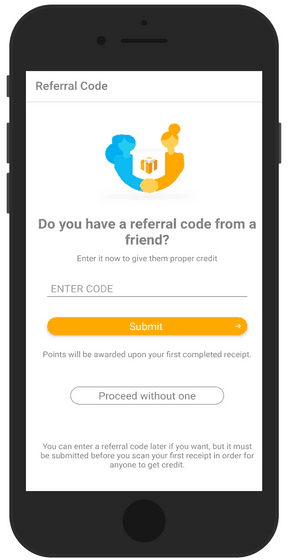
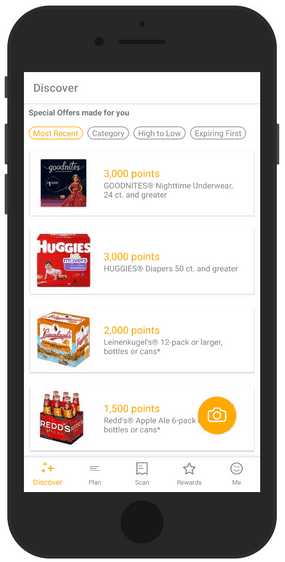
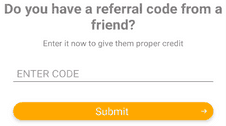
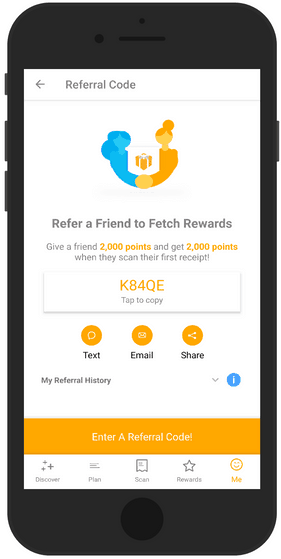
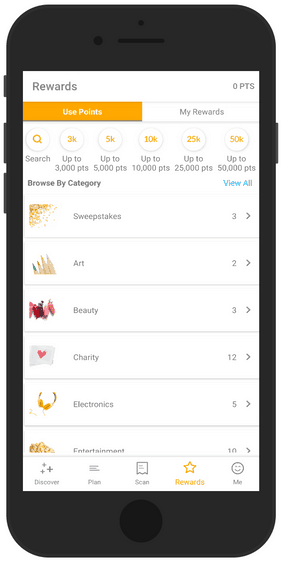
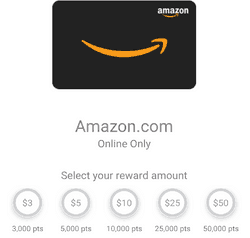


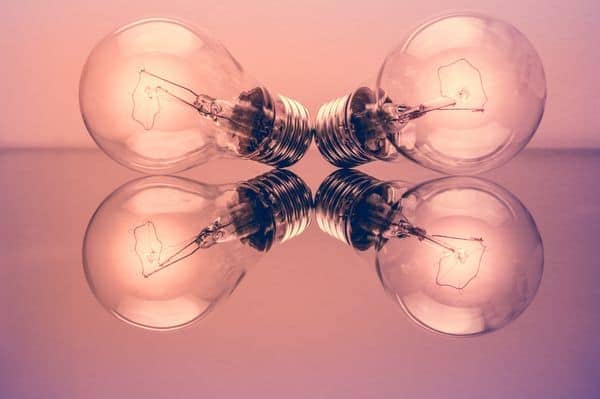



![21 Awesome Apps For Free Food! [With Bonuses]](https://ml1npn8kqat9.i.optimole.com/cb:ydhy~32bfb/w:600/h:450/q:mauto/f:best/https://www.savebly.com/wp-content/uploads/2019/12/Apps-For-Free-Food-Cover-New.jpg)
