How To Make Money On Pinterest Without A Blog
Make $1,000’s a month by learning how to make money on Pinterest without a blog. How does this sound to you?
Well…
Seeing that you are reading this post on how to make money on Pinterest without a blog, I’m sure this sounds pretty good!
So, can you make money on Pinterest?
Before we get any further, I just want to tell you that YES, you can definitely make $1,000’s a month on Pinterest without a blog!
And…
I am going to give you three methods to use Pinterest to make money, so stick with me!
While I use Pinterest for my blog, you certainly don’t have to but you will need a Pinterest account (obviously).
So, let’s get into how to set up your Pinterest account using best practices, and then we will go over how to get paid on Pinterest!
Why Use Pinterest To Make Money?
Before we get into the process of setting up Pinterest and how to use Pinterest to make money, I first want to go over why you should consider using Pinterest to make money online instead of other platforms like Facebook or Instagram.
According to Pinterest, 89% of people use Pinterest for purchase decisions and inspirations.
As a marketer, this is a very good statistic because this just means that you have a much higher chance to make money on Pinterest than other crowded platforms such as Facebook.
Also, there are multiple ways to make money on Pinterest. You can use Pinterest affiliate marketing, sell products on Pinterest, become a Pinterest VA, etc…
Before you start making money on Pinterest I recommend getting Tailwind which is a powerful tool that will help you grow your Pinterest account fast!
We’ll go into Tailwind more in-depth later on but you can get a free trial to Tailwind by using my link below. No payment necessary! I highly recommend signing up to Tailwind.
Now let’s get into setting up your Pinterest account…
Pinterest Setup
Before we go into how to make money on Pinterest without a blog, you need to have a Pinterest account set up if you don’t have one already.
Simply head over to Pinterest and then fill out the information needed to set up a new account:
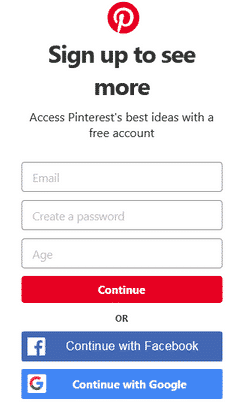
Just fill out the required information, I recommend doing this manually and not select continue with Google or Facebook.
You will then be asked some questions about yourself and so on, just fill these out and then you will be brought to this screen:
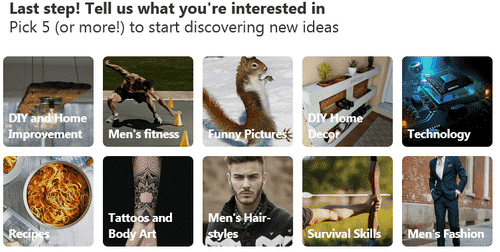
Before you select the 5 or more topics, continue reading…
Pinterest works best if you have a centralized focus, this is called a niche.
So…
Even though you might want to select topics like funny pictures, quotes, puppies, fitness, recipes, and so on… Don’t!
You can create a separate personal Pinterest account where you can do whatever you want but on your money-making Pinterest account, you want to follow best practices.
So, select topics around a similar theme of the products you will promote.
For example, let’s say I want to promote products in the fashion niche. I would select interests like men’s fashion, sneakers, men’s style, men’s suits, men’s shoes, etc…
Note: Pinterest gives males and females different interests to select so I am not being biased towards male fashion.
If you are a female, you would see fashion interests like makeup, shoes, casual outfits, hairstyles, cute teen outfits, teen fashion, etc…
So now we have a Pinterest account focused on a specific niche, in this case, it’s the fashion niche but it can be any niche you want!
Go ahead and upload a profile photo and before we start filling out other information we need to go over Pinterest SEO.
Pinterest SEO
While most people see Pinterest as a social media platform, it really isn’t. Most marketers classify Pinterest as a visual search engine.
Hearing this you might be thinking, what is Pinterest and how does it work?
This basically means that Pinterest has more in common with Google than it does with Facebook!
So what does this mean? What the heck is SEO?
SEO is simply a set of strategies used to rank higher in the search results so your content can be seen and clicked on more than other pieces of content.
Now, this is an oversimplification of SEO but fortunately, SEO on Pinterest is much easier than it is on Google.
An example of Pinterest SEO would be if I searched for “spring fashion” on Pinterest, I would see these search results:
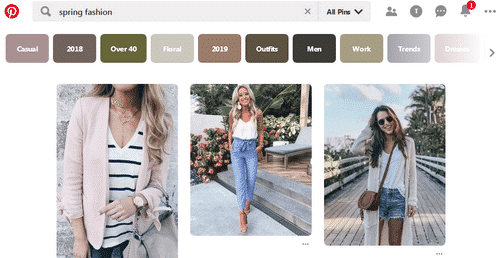
If I click on one of the pins I can see the description used for the pin:
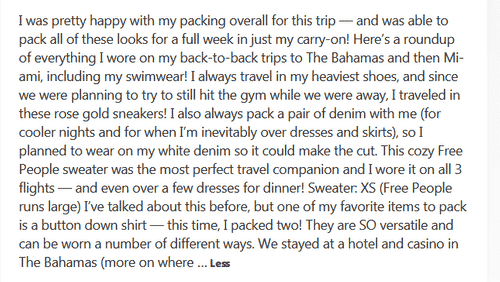
You can see that even though the phrase “spring fashion” is not used directly in the description other fashion terms like swimwear, shoes, sneaker, denim, dresses, skirts, etc… are all in the description signaling to Pinterest that this is a fashion pin.
Also, Pinterest uses visual algorithms to scan the image of the pin to see what it relates to and as you can see from the search results, most of the top pins have a picture of a female dressed up with an outdoor background.
Pin designs are super important to keep on top of and we’ll get into this soon.
Other places for Pinterest SEO are your account description, board titles, pin titles, and board descriptions.
Now let’s see how you can find good keywords to use for your niche!
Pinterest Keyword Research
I know this is a lot so far but if you really want to know how to make money on Pinterest without a blog you need to make sure your Pinterest account is set up properly!
So how do you find good keywords for Pinterest?
Simply use the Pinterest suggested search feature and analyze other accounts in your niche.
Pinterest Suggested Search Feature
Starting with the Pinterest suggested search feature simply search a broad term in the Pinterest search bar such as “fashion”.
Pinterest will give you suggested searches like these:
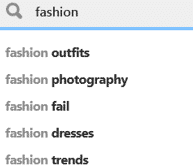
Jot these keywords down to use in your descriptions, you can also search each of the suggested keywords to further expand your list!
When you search the keyword you will get further suggestions as shown below:
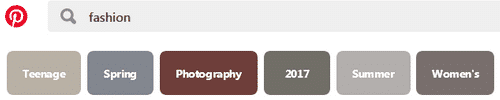
Analyzing Other Pinterest Accounts
The second method to find great keywords to use on Pinterest is to simply look at the top Pinterest accounts in your niche to see what keywords they are using.
Sticking with the broad keyword “fashion”, I would just select the dropdown and select people to search:
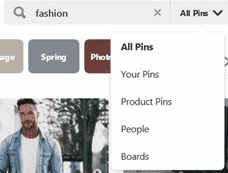
Here you will see all the top Pinterest accounts in the fashion niche, just click on one and look at the keywords they use to describe their account.
For example, here is the description for one of the top fashion Pinterest accounts:
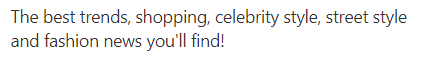
So, jot these down to use in your Pinterest account, boards, and pins.
You can use all these keywords to boost your Pinterest SEO which means your pins have a better chance to be seen more thus meaning more money for you!
Pinterest Account SEO
Now that you have a list of good keywords to use, you need to fill out your Pinterest account description with the keywords you found.
When you go to the edit profile section on Pinterest, you will see the about your profile section:
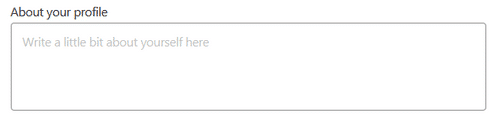
Fill this out using the keywords you gathered but make sure it is readable and you are not just stuffing keywords.
Note: you only have 160 characters to work with so use it wisely!
Pinterest Boards SEO
Now it’s time to create some boards so you can start filling them up with pins!
A great way to find ideas for Pinterest Boards is to look at other successful Pinterest accounts in your niche and look at their board titles.
Sticking with the fashion niche, I would just search fashion and then select the people option as you did above:
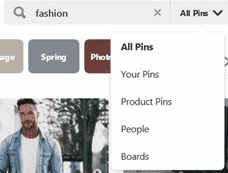
You will now see the most successful Pinterest accounts in your niche, I recommend skipping the big brands and finding a personal account.
Click on the account and view their boards to find good board ideas. I recommend focusing only on boards related to your niche and board titles at least two words long.
Scrolling down I was able to find a good board I can use. The name is cut off in the image below but the title of the board is “What To Wear At A Wedding” which is a good niche board.
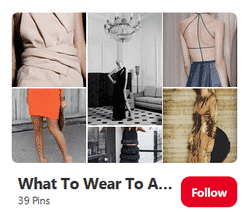
Now just rinse and repeat with other profiles to find at least 10 good niche board ideas.
Then for each board title you found, use the keyword strategy above to find good keywords for each board.
It’s now time to create your boards, on your Pinterest account select the boards’ tab and select create a board. Fill out the Board name and then select create:
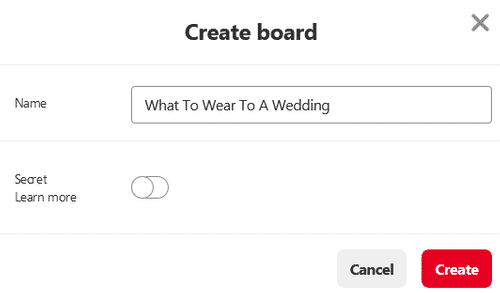
Now, this part is important, once in the board click the pen icon to edit the board and first choose a category the board relates closest to and then create a good keyword-rich board description.
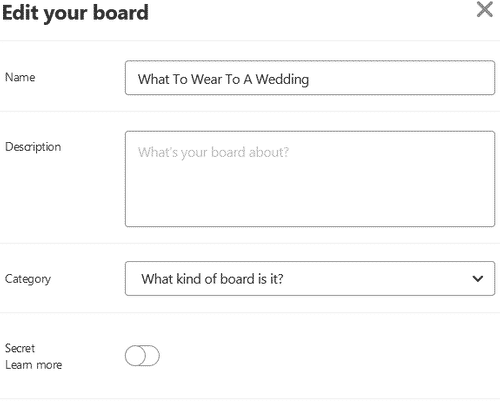
That’s it for your board, go ahead and find some pins to pin to your boards to fill them out!
Pin Design
Before you learn how to make money on Pinterest without a blog, you need to know how to create a good clickable pin!
The only tool you need to create awesome pins is Canva, which is completely free to use.
Canva already has pin templates for you to use so you don’t have that much work to do to create good-looking pins.
Here are some tips to create awesome clickable pins:
- Analyze similar pins in your niche
- Use a clean relatable image
- Have a clear title with an easy-to-read font
- Use bright font colors like red, pink, or orange
- Place text on the top of the pin, not the bottom
You can find great commercial-free pictures from sites like Unsplash or Pexels.
Now let’s say I wanted to promote a product to save money on clothes. I would first search the keyword on Pinterest and look at the ranking pins.
I see that some pins have nothing to do with saving money on clothes which is good because you get a better chance to rank. Second, I see that most pins have a picture of clothing with big and bright text.
Now head over to Canva and start designing your pin.
Here is a bad example of a pin and a good example of a pin for this keyword:

Pinterest Tips
When you are just starting out on Pinterest you will have no authority on the platform. There are a few things you should do to grow your Pinterest profile into a popular and trustworthy account.
Pinterest Followers
Even though Pinterest is technically a search engine and your pins can be found without any followers, the more followers you have means the more people that see your pins.
The easiest and fastest way to get Pinterest followers is to simply follow your competitors’ followers.
For example, sticking with the fashion niche I will search for the term “fashion” and then choose the people option.
Then just click on any of the top profiles and click on the followers’ tab.
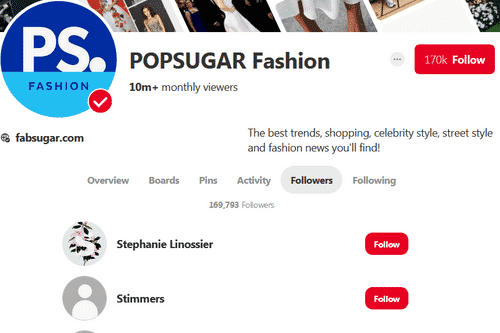
Now just start following people but don’t do more than 50 a day or else your account can be flagged as spam.
It is a good tip to only follow profiles with a profile image because these accounts are usually more active on Pinterest.
Once you reach about 1,000 followers, this strategy is no longer necessary. Just stay active on Pinterest and continue pinning every day and your follower count will grow!
Pinterest Group Boards
I must say that Pinterest group boards aren’t as good as they used to be but they are still worth a mention.
Pinterest group boards are essentially boards where multiple accounts are pinning to it, whoever is a collaborator on the group board can pin their pins to the board.
These were great at one point because let’s say there was another account in your niche with 10,000 followers and you only have 500.
If this account has a group board open and you manage to get invited when you start pinning your pins to the group board, you will be sending your pin in front of this account’s 10,000 followers.
Now, this is an oversimplification and it doesn’t work like this at all anymore, due to sophisticated algorithms and Pinterest changing how group boards work, your reach is not great as it used to be.
But…
When you are just starting out, it can be a great way to get your pins more noticed.
One of the best ways to find group boards is to use PinGroupie which is a directory site that lists all the Pinterest group boards available.
All you have to do is go to Pingroupie and enter a keyword like “fashion” and you will see all the group boards targeting that keyword.
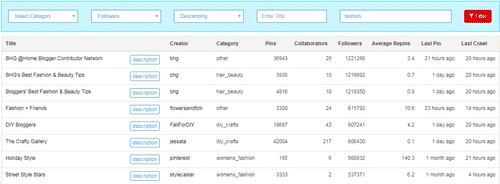
Now go through these listings one by one and reach out to the board owner asking for an invite.
This can be a tedious task so be ready!
The other best way to find group boards is to simply look at what group boards your competitors are a member of and see if you can join the board.
Always look at the requirements and rules of the group board which is usually detailed in the board description because a lot of group boards don’t allow affiliate links in pins.
You can also create your own group board by simply creating a board like you normally would and in the edit options, you will see the option to invite collaborators.
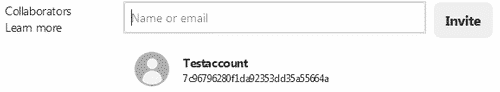
However, I don’t recommend doing this until you have built up your Pinterest profile.
Now, let’s answer the question “can you make money on Pinterest?”
Affiliate Marketing On Pinterest

Finally, we are finished with the nuts and bolts of a good Pinterest account, we can now get into how to make money on Pinterest without a blog!
If you want to know how to make money with affiliate marketing without a website this section is for you…
The first way and honestly the best way to make money on Pinterest without a blog is by taking advantage of affiliate marketing.
If you don’t know what affiliate marketing is, it is essentially playing the middle man in between the seller and the buyer.
Simply, you will promote a product or service on behalf of the seller, and when someone purchases or signs up for the product or service you receive a commission!
For example, let’s say you are promoting a $100 weight loss program and the seller pays a 30% commission to affiliates, if one person signs up then you just earned $30!
Note: not all affiliate links are allowed on Pinterest. For example, Amazon does not allow their affiliate links to be placed on Pinterest so please read the rules and restrictions for each affiliate program.
Also, whenever you promote an affiliate link on Pinterest, you have to disclose that it is an affiliate link per FTC guidelines. A sentence like “this is an affiliate link” or #affiliate will work in your Pinterest description.
If you really want to know how to get paid on Pinterest, affiliate marketing on Pinterest should definitely be included in your strategy!
Before we dig further into how to make money on Pinterest with affiliate marketing you need to understand the two types of affiliate marketing which are PPL and PPS.
Let’s see how to earn money on Pinterest with PPL and PPS…
PPL
A Pay-Per-Lead (PPL) affiliate program rewards you when the consumer simply signs up for a product or email list. There is no purchase necessary to make money with PPL programs.
Here are some examples of great PPL affiliate programs for Pinterest:
PPS
A Pay-Per-Sale affiliate program only rewards you once a sale is made. These are harder to make money with than PPL affiliate programs but they usually pay much more!
Here are some examples of awesome CPA affiliate programs for Pinterest:
Affiliate Networks
To make life simple there are these things called affiliate networks which gives you access to the best affiliate programs for Pinterest all in one place!
Affiliate networks work by being affiliates themselves and then passing some of the commission to you.
It’s an easy way to promote affiliate products but they usually pay less than if you were an affiliate with the company directly.
With affiliate networks, you can easily start affiliate marketing on Pinterest without a blog!
Here are some of the best affiliate networks for Pinterest:
Important Note
Since this post is about how to make money on Pinterest without a blog, I need to tell you that most affiliate networks will require you to have a blog or at least a domain name to apply.
For example, if you go to create an account on Share A Sale you will see this screen on step 2 stating that you need to have a website to sign up to the program:
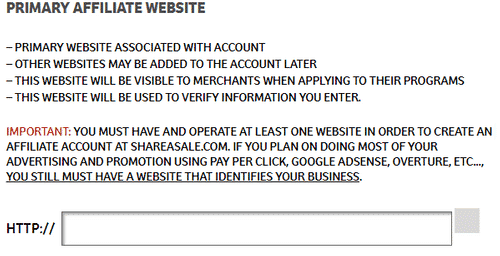
Here is a similar screen from the CJ affiliate network:
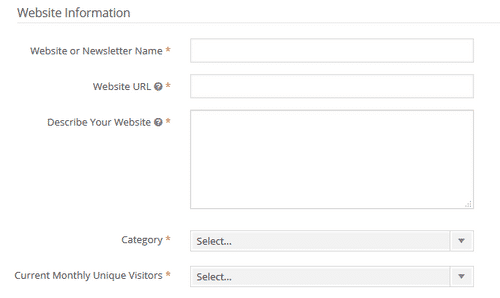
To be honest, it’s pretty hard to find good affiliate programs for Pinterest without a website but don’t be discouraged there are other programs you can promote via Pinterest without a blog to make money!
These are usually called referral programs and you have to be signed up for the product yourself to refer it.
Some examples of these would be Rakuten and Dosh. Both of these are cash-back programs that have referral links to invite people.
Rakuten gives you $25 for each friend you invite that spends at least $25 in the next 90 days and Dosh gives you $5 for each friend that signs up and links a debit or credit card!
Keep in mind that some referral sites pay cash, some pay in gift cards, and some pay in credit.
Note: referral programs can change at any time, they are a bit less reliable than affiliate programs but it is one of the best ways to make money on Pinterest without a blog!
Here is a list of some referral programs you can promote on Pinterest:
When you sign up for a referral program or affiliate program you will be given a link to promote so you can start monetizing Pinterest!
Using Pinterest is a great way to learn how to make money with affiliate marketing without a website!
Let’s see how we can put this all together and learn how to make an affiliate pin on Pinterest…
How To Make Money On Pinterest Without A Blog
Using everything you learned so far, let’s promote our first affiliate pin on Pinterest!
So first you need to find a product or service to promote, for this example, I’ll use Rakuten and stick with my pin design above which is about saving money on clothes.
I already have my Pin created for this example but if you don’t head over to Canva and start designing your pin using the tips in the Pin Design section.
Here is my click-worthy pin:
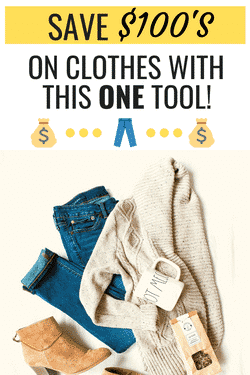
Now find some good keywords to use in your pin description. For example for this pin, here are some keywords I would use:
- Tips to save money
- Save money on clothes
- Fashion on a budget
- Money-saving Hacks
Look at the Pinterest Keyword Research section to learn how to do your keyword research.
Also, make sure you have a relevant board to save this pin to. For example, it will be fine to pin this pin to a board named “fashion” but it will be much better to pin this pin to a board named “fashion on a budget”.
Check out the Pinterest Boards SEO section to learn how to set up your boards properly.
Great! Now that you have this all setup, just go on Pinterest and select create a pin and then drag and drop or browse for your pin.
Add a strong title with a keyword for your pin, I’ll call this pin “Save money on clothes instantly with this tool”.
Now, add a description using the keywords you found. Lastly, add your affiliate/referral link and choose the most relevant board to pin to. (don’t forget the affiliate disclosure)

Hit save and you just learned how to make an affiliate pin on Pinterest!
Your pin will now be listed on the board where you pinned it, you can now pin it to other relevant boards including group boards.
Don’t expect your pin to rank for the keywords instantly, it takes time for Pinterest to rank pins so be patient.
This is why building up your Pinterest followers is so important because once you create a pin it will be sent out in front of most of your followers!
When someone clicks your pin they will be taken to the affiliate/referral page and if they sign up you will get paid!
For example, if someone clicks the pin I created they will be taken to my Rakuten referral page where they will see this screen:
That’s all there is on how to make money on Pinterest without a blog using affiliate marketing!
It’s super easy to start affiliate marketing on Pinterest without a blog!
Sign up to more affiliate\referral programs and create more pins. You can create more than one pin for each program targeting different keywords to further expand your reach.
Remember to pin different pins to different boards and don’t go pin crazy or else your account can be flagged as spam.
That’s it!
But honestly, this can get pretty intense…
For example, if you have created 100’s of pins and you have about 100 boards, you can spend all of your time pinning on Pinterest.
Luckily there is a tool where you can automate this and schedule all your pins with a click of a button!
Let’s get to it…
Automated Pinning
The best tool to use to schedule all your pins with the click of a button while you sit back and collect your money is Tailwind!
Tailwind is a Pinterest-approved scheduler that will allow you to automate all of your pinning with a few simple steps.
I recommend using Tailwind after you built up your account to a solid standing because it is a paid tool and you will get more use out of Tailwind when your Pinterest account has some authority.
If you are ready to use Tailwind sign up with my link and get a free trial!
So, even if you want to test it out you can sign up with my link to get a free trial and then cancel it if you feel like Tailwind is not right for you.
At the Tailwind main screen choose to sign up with Pinterest:
Then allow Tailwind access to your Pinterest account.
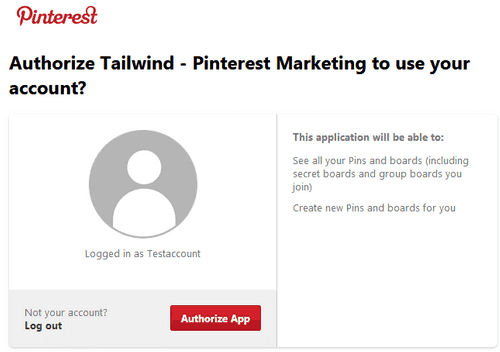
You will then get a screen to fill out your account details, create a secure password, and select the blogger option.
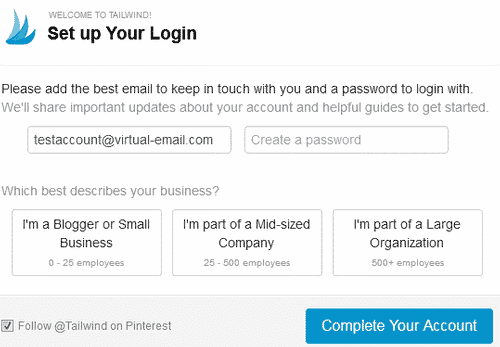
Tailwind will then prompt you to install their extension for Chrome, Firefox, or Safari. I highly recommend installing the extension.
I won’t go over too much here because when you create your Tailwind account they will take you through an extensive tutorial about everything you need to know.
Watch the “Mastering Tailwind” video where they will take you through all the features Tailwind offers, which is a lot!
Setup your pinning schedule, I recommend starting at 10 pins a day and then working your way up so you don’t get flagged as spam.
Set the schedule for time throughout the day but focus mostly on times between 8 pm – 11 pm EST since this period has the most active users.
Just upload your pin to Tailwind, fill out a description, add your affiliate link, choose your boards, and schedule!
After you schedule multiple pins, your schedule will look something like this:

Tailwind will do all the work for you while you sit back, relax, and collect cash!
Using Tailwind is a super-easy way to make money with affiliate marketing on Pinterest without a blog.
Use Tailwind to free up your time and automate your pinning so you can make money even while you sleep!
Also, you will get access to reports and tools that you can use to grow you Pinterest account fast!
Pinterest Course
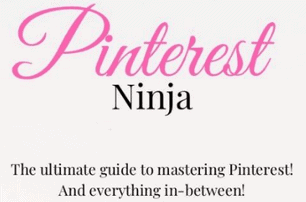
The thing about Pinterest that frustrates most people and stops people from making a lot of money is that it’s not super easy and quick to make money on this platform.
You need to implement the right strategies to be successful on Pinterest and this is why I highly recommend you take a Pinterest course.
The course I recommend you to take is called Pinterest Ninja and this course is truly awesome! You will learn how to earn money on Pinterest fast!
Yes, it’s a bit pricey but you will get all the information you need to build a successful Pinterest account and start making money with Pinterest affiliate marketing.
Megan, the course creator, takes you through step-by-step guides on exactly how to set up your Pinterest profile, set up boards, get onto group boards, Pinterest SEO, how to create visually stunning pins, and how to use Tailwind properly, etc…
It’s honestly one of the best investments you can make right now if you are serious about making money on Pinterest.
With this small investment, you will be on your way to making $1,000’s from Pinterest!
Plus, you will get access to Megan’s private Facebook group where you can get help from other Pinterest experts and you will get access to many different Pinterest freebies!
Pinterest VA
Affiliate marketing is great but it’s honestly not for everyone. Another great way to make money on Pinterest without a blog is to become a Pinterest VA.
Firstly, if you don’t know already, a VA stands for a virtual assistant.
So…
A Pinterest VA is a virtual assistant whose sole job is to manage and improve Pinterest accounts!
If you are someone who doesn’t want to go around hunting for affiliate programs and just wants to focus on designing pins and Pinterest SEO then becoming a Pinterest VA might be for you.
Companies and Bloggers will pay you to manage their Pinterest accounts! Work from anywhere you want!
I won’t go too much into how to become a Pinterest VA because there is a lot of information you need to know.
But…
My friends Gina & Kristin actually have a killer Pinterest VA course which will teach absolutely everything you need to know about becoming a Pinterest VA.
It is a little pricey but the investment will pay off quickly because this course will give you all the Pinterest tips you need to know on how to become a Pinterest VA and exactly how to land clients.
Work where you want, when you want, and charge as much as you want by becoming a Pinterest VA!
Learn more about making a Pinterest income by becoming a Pinterest VA here.
Selling Products On Pinterest

Another way to make money on Pinterest without a blog is to sell products.
You can learn how to monetize Pinterest to promote products whether they are digital products or physical products!
Now, of course, this requires a lot of work but it is honestly one of the best ways to make money on Pinterest.
If you are creative, you can create homemade products and sell them on Etsy. Then just create pins for your product and link to your products on Etsy.
Pinterest will help you convert people into customers and this puts more money in your pocket!
If you are interested in starting an Etsy store check out this amazing Etsy course on Udemy which will teach you how to start an Etsy store step-by-step and promote your products on Pinterest and other social media platforms!
Hurry! The course has a huge discount for a limited time only, so if you are interested I recommend buying it now!
Other ideas include:
If you are up for it, creating your own products can be a great way to make a Pinterest income!
Pinterest FAQ
Here are some frequently asked questions about Pinterest:
Pinterest will not directly pay you but you can make money on Pinterest using the methods in this post such as affiliate marketing.
You should have Pinterest boards that fit within the niche you are aiming for. For example, if you are in the fashion niche you would want boards like Fall Fashion, Accessories, Dresses, Suits, etc… Analyze big accounts in your niche to see which boards they have to get some ideas.
Pinterest boards are public by default but you can also make boards secret if you would like to.
Pinterest can definitely be monetized using the methods in this post. Use Pinterest affiliate marketing or get a job using Pinterest to make some extra money.
Conclusion
That’s all there is to how to make money on Pinterest without a blog!
The three best ways to make money on Pinterest without a blog are:
- Affiliate Marketing On Pinterest
- Earn Money As A Pinterest VA
- Make Money On Pinterest By Selling Your Own Products
If you want to know how to make money with affiliate marketing without a website then using Pinterest is the way to go!
Now I have to mention that starting a blog is still the best way to make money on Pinterest.
I know… I know… this post is about making money on Pinterest without a blog!
But…
By starting a blog you can apply to much more affiliate programs, sell your own products without paying commission to sites like Etsy and you can make ad income by driving traffic from Pinterest to your blog!
If you don’t want to start a blog then that is perfectly fine, you have all the information you need to know how to make money on Pinterest without a blog.
I do recommend investing in the Pinterest Ninja course to master Pinterest and to learn how to earn money on Pinterest fast!
But…
Looking for other ways to make money online? Check out my post on How To Make Money Without A Job. Also, check out my post on How To Get Free Money On Paypal so you can explode your income!
Have any questions about making money on Pinterest? Have any other methods on how to monetize Pinterest?

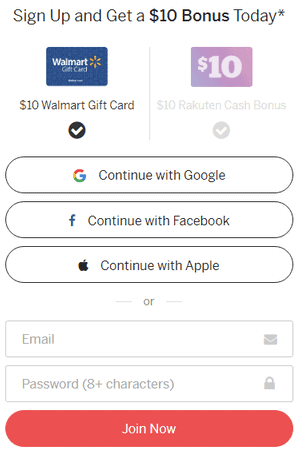
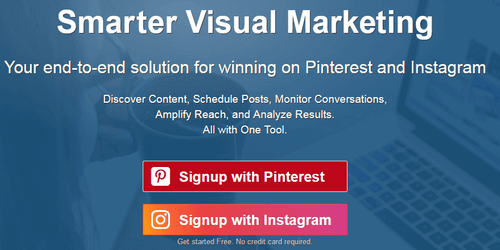










Michael,
Super Brilliant Article. I have started using pinterest but couldn’t continue because results are not satisfying. And, It takes a lot time designing and filling description. Plus, You have to come up with right keywords too. Hopefully, this article again sparked my interest and I’m ready to take hold of it once again. Will endeavour to get better outcomes following your strategy. Hats off.
Thanks for commenting and the compliment Ashish! Designing and managing a successful Pinterest account definitely takes a lot of time but it can have a huge ROI if you do it right. I have times where my results from Pinterest are not satisfying as well but you have to continue to test out different keywords and pin designs to find what works for you. All the best on your journey Ashish!
Thanks for sharing. Awesome content.
Thank you Vibhu!
Thanks for sharing! This is so useful. I have my Pinterest Account already set up with 8k followers and I’d like to earn some money through Amazon Affiliate. Does it work with Amazon? I’m already signed up and make some bucks but not a lot, I think this would be a great idea and I already have a niche. Thank you for your response!
Hello Lola, thanks for commenting. You’re off to a great start on Pinterest and I’m glad you found this post useful! Unfortunately, Pinterest does not work with Amazon, it is against their rules. You just have to keep looking for affiliate programs and networks that allow their affiliate links on Pinterest. Good luck!
Thanks michael,
Really Nice blog and good info to make profit from affiliate marketing through Pinterest even though having good traffic will not work without good strategies. Hats off to you for providing proper information about utilization of Pinterest traffic.
Thanks for reading and the kind words Mac, I really appreciate it! Traffic is one piece of the puzzle, learning how to properly monetize the traffic is the key. All the best Mac.
Thanks for sharing… I’m a retiree and wanted to earn some bucks with Pinterest but have little knowledge with computers. At last, after so many blogs I’ve read, yours is the most detailed and easy to understand. Hope to read more tips from you.
Hello and thanks for commenting. I really appreciate your kind words! It can be a bit confusing but just take your time and keep learning, it’s definitely not a race. I wish you the best and reach out if you have any questions at all.
Thank you for reading! Pinterest is great for driving traffic for a blog and it is one of the best ways to use Pinterest. Affiliate links are allowed on Pinterest and while you have to be careful with affiliate links, it is a great way to make money on Pinterest without a blog!
Hey Michael,
My name is Kevin. Great article. I have been doing Pinterest affiliate marketing without a blog/website for almost 4 months but still haven’t made a sale. Would it be possible if I could chat with you or show you my work and see what I am doing wrong/things I need to do better? I was hoping I would at least make one sale before the end of the year and I need all the help I can get on this. Otherwise, I would have to try to find something different to pursue. Thank you.
Thanks for commenting Kevin. I can take a look at your Pinterest account and provide some tips to use. It’s definitely not an easy process to make money with affiliate marketing, it does take time so don’t give up just yet. Send me an email at [email protected] with questions you have.
Hey Mike, I just sent it to you. Let me know if you got it.
-Kevin
You answered so many questions for me! Wish me luck! Thank you!
Thanks for reading Erika, I’m glad the post helped! Best of luck with Pinterest!
This is the most straightforward explanation of the workings of Pinterest I have ever come across. Thank you so much for your information. Brilliant!
Thank you so much Jennifer!
Thank you for sharing. It’s very useful and easy to understand. But i think it’s a long process to get a result. Anyway thank you so much
Thank you for reading Ariani! It does take some time to get results but with patience and persistence, you can make a good amount of money on Pinterest.
Hello, I am inspired by your whole story about Pinterest earning.
Thanks a lot for the best article. Keep it up!
Thanks for reading and the kind words!
Excelente blog, very well explained. i read all the comments and i agree with them! Thanks for the guide I’m not sure where to start but this article was a grate way to map out the options 😁
Thank you for reading and commenting Ailen! First, just start off with creating your Pinterest account and then start pinning affiliate/referral links. All the best!
Will AMAZON AFFILIATE account be banned if I put amazon AFFILIATE link on Pinterest directly?
Or Pinterest will banned my account if I put amazon AFFILIATE link directly…..
Please reply me…
Hello Aman, thank you for commenting. Amazon does not allow you to place their affiliate links on Pinterest so your Amazon Associates account might get shut down if you do this. It’s unlikely that Pinterest will ban you for this but Amazon will. For Amazon affiliate links it is best to have a website/blog that you can put affiliate links on and then drive traffic to site with Pinterest. I hope this helps, good luck with affiliate marketing!
Very well explained. big thumbs up..
Thank you for reading and the kind words Harpreet!
Great! I Found everything in one article.Thabks for sharing.
That’s great to hear! Thanks for reading Shivam!
This is great advice, really it’s exactly what I was looking for, but I’m wondering, what if you don’t have any impressive professional leverage to get you in the door? I’m a student, about to start graduate school in clinical psychology, and I don’t have the credentials yet to have any real leverage with businesses, etc.
I’m also curious if you think a blog can evolve (e.g. as long as a blog stays within a broad niche like lifestyle do you think that it may be able to shift main content type like from diy to parenting advice, for example)?
Hey Arpita, thanks for reading and commenting! So do you want to start a blog? If so on what topic? It’s best to start with a specific niche in mind rather than starting off broad with a lifestyle blog then niching down because you want to show your readers and Google that your website is an authority in the space. If you want you can send me an email and we can further discuss this. All the best!
I’m looking for advice on the best(affordable)device to purchase for first time bloggers. I use my smartphone for personal pinterest but looking to invest in something more versatile for blogging, creating websites, or even trying my hand with publishing. Please Help
Hello Kim, thanks for reading and commenting! If you are looking for an affordable device for blogging then I recommend investing in a Chromebook. A Chromebook will be able to handle all your blogging tasks and they’re pretty cheap. I hope this helps!
very great this article. thanks
Thank you for reading!
caramba não sabia que podia fazer tanta coisa no pinterest, ainda mais usar ele de forma para negócio uall que demais!
Hello Michele, yes Pinterest can be a very useful tool to make money and grow your business!
O Pinterest realmente é uma ferramenta fantástica para qualquer negócio online.
Por isso vale muito a pena aprender a usa-lo de forma estratégica.
Desde que comecei a fazer um Curso de Pinterest, meus resultados são outros.
Parabéns pelo conteúdo. Sucesso
Thank you so much for reading Lilian! Yes, Pinterest is a really great tool for online businesses and if used right it can bring in amazing results!
I loved the content. Thank you for sharing
Thank you for reading Rani!
Thank you so much Sir, you explained it very well. How i wish i can start pinning and make money.
Thanks for reading Noeme!
Excellent article.
Pinterest has many possibilities
Thank you for sharing. Success
Thank you for reading Lilian! Yes, Pinterest is an awesome platform to use!
Thanks for sharing, it was exactly what I needed
Thank you Lilian!
Your article is very well explained. removed all my doubts
Thank you for reading Rafael!
This article really amazing and informative content
thank you for sharing your knowledge
Thank you for reading!
nice article
thank you
Thank you!
amazing content
Thank you for reading Nisha!
Thanks Mike for sharing this. I started Pinterest VA thinking it seems pretty easy but dropped it soon as it looked pretty difficult at the beginning with the SEO strategy and all. In this article though you have summarized the account strategy really well and I am gonna use that to set up my account first and get back on track.
I wanted to ask for advice though. Is Pinterest business account or personal is better for the affiliate marketing and/or driving traffic to the blog ??
Hey Aalap, thanks for reading! Pinterest has gotten more difficult over the years but there is still a lot of money to be made if you use the right strategies and have patience. A Pinterest business account is definitely better for affiliate marketing. Hopefully this helps!
Nice article. Thank you
Thanks for reading Ju!
I forgot all about Pingroupie! Thank you for the reminder.
It’s a neat tool! Thanks for reading Renee!
You did a great job on writing this appreciating post. I liked the way you explained this useful info. Thanks for sharing.
Thanks for reading Rahul!
You’re most welcome, Mike!
Very useful article. Thank you!
Thanks for reading Isael!
Very great this article. thanks thanks!!!
Thanks for reading!