Is Shopkick Legit? This Is The Answer!
Is Shopkick legit? Is Shopkick safe?
The short answer is an absolute yes! You can earn rewards easily with Shopkick and I’ll show you how soon.
Before we get into this post, do you have Shopkick installed on your phone yet?
If not, get Shopkick for your iPhone here.
Or get Shopkick for your Android device here.
Once you get this done, you are ready to start earning rewards on Shopkick!
Let’s get into this Shopkick review…
Is Shopkick legit?
Before we even get into how Shopkick works and how to make money using Shopkick, we should answer the question is Shopkick legit? Shopkick is not a scam at all, it is completely safe and legit to use.
Shopkick is a legit rewards app that lets you earn points for various tasks such as scanning items, walking into stores, and shopping.
What is Shopkick?
Shopkick is a free rewards app that allows users to earn points called “kicks” to be traded in for many gift cards.
They were founded in 2009 and have been giving out rewards ever since. So far they have paid out $85 million in gift cards!
Shopkick has a 4.7-star rating on the App Store and it has a 4.3-star rating on the Play Store and it has been installed millions of times.
Using Shopkick is similar to ibotta where you can scan receipts and get cash back on your purchases.
But…
With Shopkick you can also earn points for walking in stores and scanning items without even buying them!
Let’s dig deeper into this Shopkick review to see how to set up Shopkick so you can start getting your rewards.
Shopkick Setup
Now that we answered the question is Shopkick legit? We are now going to set up Shopkick.
The first thing you need to do is to install the Shopkick app on your smartphone, they do have a website but you can’t use it to get rewards. Installing the app is a must!
If you have an iPhone then download Shopkick using this link.
Or…
If you have an Android then download Shopkick using this link.
When you open up the Shopkick app you will see this screen where you will need to allow Shopkick to access your location. It also needs access to your SMS, microphone, media, and camera.
I know… I know… an app needing all this access seems scary but some of the access is needed for functionality like location, camera, and microphone, and others are needed to verify your account.
All this access leads people to ask the question is Shopkick legit? The answer still stands, Shopkick is legit and even though all the permission access is worrisome, no privacy breaches have been reported.
You will then be taken through a few more screens telling you what Shopkick is and how to use it.
Then you will be taken to the sign-up screen:
Just sign up to Shopkick with your email or you can also sign up easily with Google or Facebook.
This screen will load up where you have to select your sex and your birthday:
Once that is done you will be taken to this screen where you can enter a promo code to get bonus kicks!
Luckily for you, I have a promo code that you can use to get extra kicks. On this screen just enter this code: CARD431111 and you will get your bonus kicks!
Now just one more screen until we get to the home screen of Shopkick, here Shopkick will ask you which way you want to make money. Just pick the option that best suits you but you will be able to make money using all these methods.
You will finally be on the Shopkick home screen and now you can start getting some points to trade in for gift cards!
So, if you haven’t installed Shopkick already do so now.
Get Shopkick for your iPhone here.
Or…
Get Shopkick for Android here.
Now let’s get into all the ways to make money on Shopkick!
How To Make Money On Shopkick
Hopefully, by now you have installed Shopkick, if not what are you waiting for?! Do you need to read multiple Shopkick reviews? We are now getting into the section on making money with Shopkick!
Before we get into the different money-making methods on Shopkick let’s break down their “kick” (point) structure.
For all gift cards, each kick or point is only worth $0.004. This is pretty bad seeing that each point is worth less than a cent!
And get this…
Cashing out to PayPal is even worse. Each point is only worth $0.0038 which is not way off but this means that you will need more points to cash out to PayPal than a gift card.
For example, a $5 Amazon gift card is worth 1,250 kicks but to cash out $5 in PayPal credit you will need 1,300 kicks.
Let’s move on…
Opening Shopkick you should be at the home screen which looks like this:
It’s pretty straightforward but let’s break this down into different sub-topics so you can fully understand the different ways to make money on Shopkick.
Walking Into Stores
The first and easiest way to make money on Shopkick is to simply walk into stores and get kicks for doing so!
Now, Shopkick doesn’t offer points for walking into every store so don’t start your marathon at the mall just yet.
Hop onto the Shopkick app and click on the Earn section on the bottom and check out the kicks nearby.
As I stated before, some stores don’t offer points for walking in but if they do you will see an icon of a person walking with the number of kicks you will get, like this:
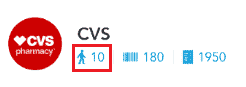
These are the instructions you need to follow to get your walk-in kicks:
All you need is your location turned on and you will get points for just walking into the store! The downside is that you have to keep the app open when you walk in which sucks but it’s a super-easy way to make some points.
Scanning Items
Another easy way to make points on Shopkick is to simply scan items when you are in the store, no purchase is necessary!
Most stores offer this option which makes it a great way to make points on Shopkick.
When you see the barcode icon next to a store you know they offer points to scan items, like this:
Now, you can’t just go all crazy scanning every item in the store. Shopkick gives you specific items to scan to earn points.
Think of it like a scavenger hunt which you are getting points for! It can be a fun “game” to do with kids.
Clicking on the scan option will show you all the items in the store you can scan to earn points:
Just click on one of the items and then click on the scan button, this will launch the scanner (you will need to give Shopkick camera access) and all you need to do is scan the item and you will get your points!
Purchase & Scan Receipts
If you need to purchase any items at any store then check Shopkick to see if they are offering any points for purchasing the item.
This way you can make money for things you are already buying!
Any store that offers points for scanning most likely offers points for purchasing and scanning your receipt. Just look for the receipt logo:
Just click on the store and then click on the receipts option. This will load up all the items that you can get points for buying.
Check off all the items you purchased and then select the claim button on the bottom, this will open the camera to take a picture of the receipt.
Once you take a picture of your receipt Shopkick will give you points just for purchasing items you were already planning to buy!
Please don’t buy items you don’t want or need to just get points from Shopkick, this is a big waste of money!
Also, not to put down Shopkick but if you want to make much more money by shopping and scanning receipts then you have to check out ibotta.
Super Money Tip: Ibotta seems to have many more options than Shopkick and they pay in real cash!
They offer cash/points for different items though so what you are purchasing might be listed on ibotta or they might be on Shopkick.
So what do you do?
Sign up for both! Ibotta and Shopkick are both free to sign up for and use!
Purchase With Linked Cards
Looking around on Shopkick you will notice that some stores don’t offer points for scanning receipts but they offer something much better…
Automatic points for shopping with a linked card!
All you have to do is link your card by going to settings in Shopkick and clicking on the link card section.
You will then see this screen to link your card:
Stores with the card icon offer points for shopping with a linked card like this store:
You can click on the linked card option to see more about the point structure Shopkick is offering:
Now just shop like you normally would and you will get points on Shopkick automatically!
Super Money Tip: I also recommend using Dosh which is a cash-back app that offers real cash automatically when you shop with a linked card!
Dosh is honestly an amazing app to make money. I pair it up with Shopkick to maximize my earnings.
Also, when you sign up to Dosh with my link you will get $5 for free!
Consider pairing up Shopkick with Dosh to maximize your earnings.
Shopkick Online Shopping
The last shopping method that you can use to earn rewards on Shopkick is to shop online through Shopkick’s platform!
Just go to the Kicks Online section to see all the stores that offer points for shopping online.
Click on the store you want to shop on and you will see further details. For example, if you shop on eBay through Shopkick you will get 3 kicks (points) for every dollar you spend.
But…
Make sure you scroll down to see the exclusions before you start spending your money!
Once you click shop now, Shopkick will load up the site (in this case it is eBay) right in the app and you can start shopping like you normally would.
You will then get your points once you finish purchasing your products.
The downside of this is that you have to shop through the Shopkick app to get your points which can be a turn-off for some.
Also, they don’t have a web platform to use so you can’t shop on a computer and earn points, which sucks!
Super Money Tip: For online shopping, I rather use cash-back programs like Rakuten, BeFrugal or Extrabux to get cash-back online.
These sites pay real cash and they are supported in any web browser!
Watching Videos
One way you can make money on Shopkick without shopping is to watch quick videos but these don’t give you that many points and there are not many videos to watch.
Just click on the discover section in Shopkick and you will see a screen with different sections. Scrolling down you will then see videos like this which gives out 3 kicks for watching it:
From what I have seen, every video on Shopkick is worth 3 kicks but they are not long at all. They are usually around 10 – 30 seconds long.
The downside is that the videos are not worth much and they are not a lot of them.
However, it’s a super-easy way to make a few cents when you are bored or watching TV!
If you want to make money watching videos online then I recommend using Swagbucks or MyPoints to do so.
Quick Kicks
One of the easiest ways to make some extra points on Shopkick is to complete quick kicks which are located in the discover section of the app:
Quick kicks are super easy points where all you have to do is watch quick videos and you will get points!
Now the downside is that each quick kick video is only worth 1 kick which as we went over before is only $0.004 and you only get to do 3 at a time, then there is a waiting period.
It’s not the best way to make some points but it’s super easy to get some points so whenever they are available I recommend getting them.
Inviting Friends
The last way to make points on Shopkick is to invite friends to join the app.
You can make 250 kicks when you invite a friend to Shopkick! This is only $1 but it’s one of the best ways to make money on Shopkick since it’s a passive way to make some money!
Your friend will also get 250 kicks! There is a catch though, your friend must complete one walk-in or scan within 7 days of signing up:
If you haven’t used my sign up code already you still can do so! Just hit the gear icon in Shopkick and then select Add Friend Code, enter this Shopkick promo code to get your bonus: CARD431111
You can send out your Shopkick invite code via email, text, or other messaging apps, and any social media platforms.
Just keep sharing your Shopkick promo code and get kicks for inviting friends!
Redeeming Points
When you have earned at least 1,250 kicks ($5) you will be able to cash out to several gift cards.
But…
If you want to cash out to PayPal you will need at least 1,300 kicks for a $5 PayPal credit.
To redeem your points, just click on your points on top of the Shopkick app and then you will see this screen:
Then just click on Reward Option and you will be taken to the page with all the gift card options to choose from.
Say you want an Amazon gift card, just click on it and you will see the different amounts to choose from with $5 (1,250 kicks) being the minimum.
Once you select the amount you want to redeem just select the redeem kicks option and you will receive a digital gift card straight to your email!
Shopkick Tips
Now that we answered the question is Shopkick is legit, let’s get into some Shopkick tips to maximize your earnings!
- When you are going shopping check Shopkick to see if that store offers walk-in points and remember to have your location turned on and have the app open.
- If you are running errands and shopping in a store just open up Shopkick and see if you can get points for scanning items, if so just scan and get rewarded!
- Check every day for quick kick rewards and complete them when they are available.
- Watch the short videos in the discover section in your downtime to make some extra points.
- Keep your notifications on so Shopkick can notify you of opportunities to earn points.
- Link your card to Shopkick so you can claim rewards for shopping like you normally do!
- Invite friends whenever you can, you will get points for free and so will your friend. It’s a win-win situation!
Pros and Cons Of Shopkick
Now let’s go over the pros and cons of Shopkick so you can see if Shopkick is right for you.
Pros
- Free to sign up and use
- Super easy ways to get rewards
- User-friendly app
- Great reviews on the Play Store & App Store
- Can make shopping fun
- A large number of gift cards to choose from
Cons
- Privacy concerns with Shopkick needing a lot of permissions
- One kick is not worth much and it will take some time to get enough points to cash out
- PayPal requires more points for the same amount of cash as gift cards
- Some people state that they get banned from the app for no reason
- Not every store is on Shopkick
Shopkick FAQ
Now that we are coming to an end to this Shopkick review, here are some commonly asked questions about Shopkick. These will be sweet and short so you can start earning free gift cards on Shopkick!
Yes, Shopkick is safe and legit to use. No malicious activities are going on in the Shopkick app and even though they require a lot of permissions, Shopkick is safe to use.
Unfortunately, at this time, Shopkick is not available in Canada. There are no indications for when Shopkick will be available in Canada or if it ever will. Shopkick is only available in the U.S at this time.
As stated in the pros and cons section, some people experience some problems with Shopkick which leaves them with bad user experiences. If you have any problems with the Shopkick app send an email to them here.
You can get Shopkick for your Android devices on the Play Store. Click the button below for direct access.
You can get Shopkick for your iPhone from the App Store. Click the button below for direct access.
Yes, Shopkick is free to install and use. Shopkick is a free app that only requires a bit of your time to earn rewards.
According to Shopkick’s terms of service, you cannot transfer or sell any of your points. Your points can only be redeemed for rewards within Shopkick.
Shopkick needs microphone permissions to pick up the Shopkick audio signal located in stores so you can earn your walk-in points. Along with location access, microphone access is also needed to earn these points.
By doing certain tasks like shopping, watching videos, and walking in stores you will earn points called kicks that can be redeemed for many gift cards. Shopkick pays you with digital gift cards sent to your email or you can get paid in PayPal credit.
Conclusion
So, is Shopkick legit? It absolutely is!
This is one of the best Shopkick reviews you can read right now.
As I stated before, Shopkick has paid out over $85 million in gift cards and they are still going.
You now know how to make money on Shopkick with some tips to maximize your earnings! So have you installed Shopkick yet?
Install Shopkick for your iPhone here or your Android here.
If you think Shopkick is cool then you should check out these awesome ways to get free money now!
Also, head over to my post on apps that pay you for nothing at all!
Have you ever used Shopkick before? What do you think about the Shopkick app? Anything to add to this Shopkick review? Let me know in the comments below!

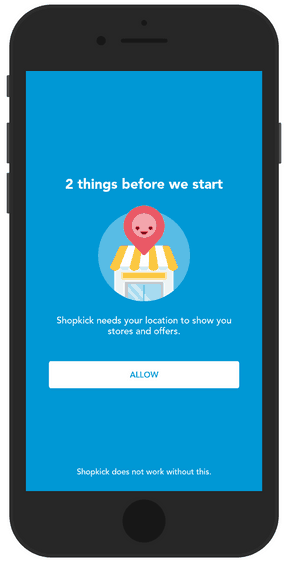
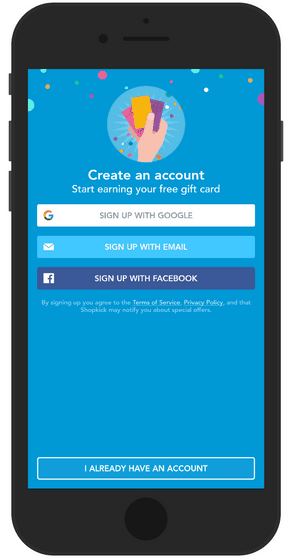
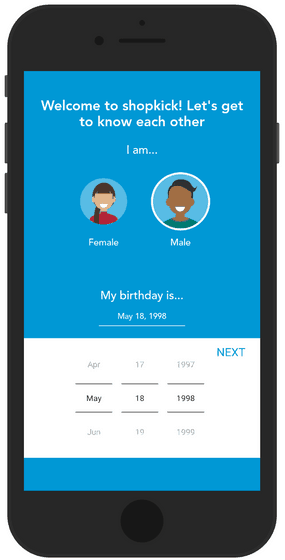
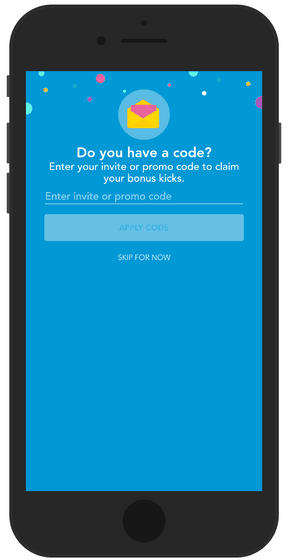
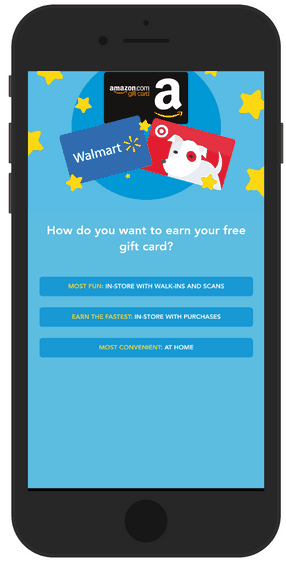
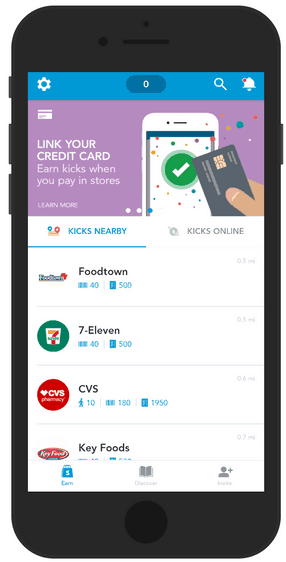
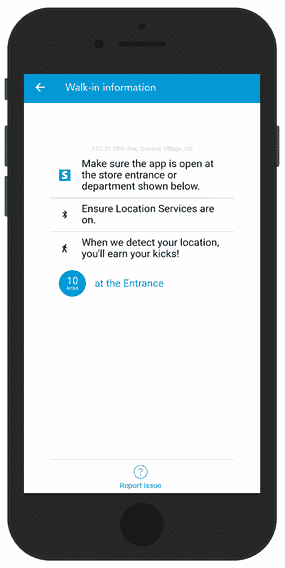

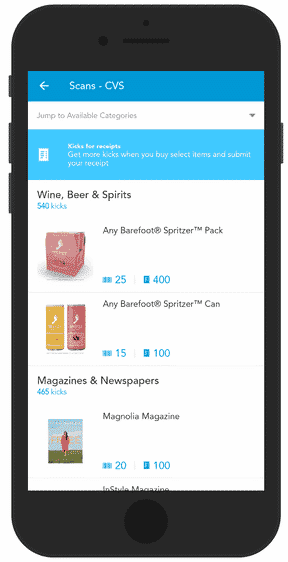

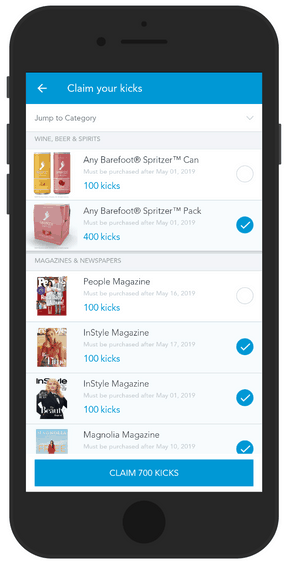
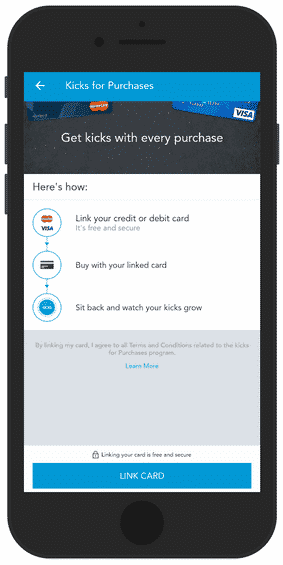
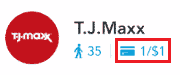
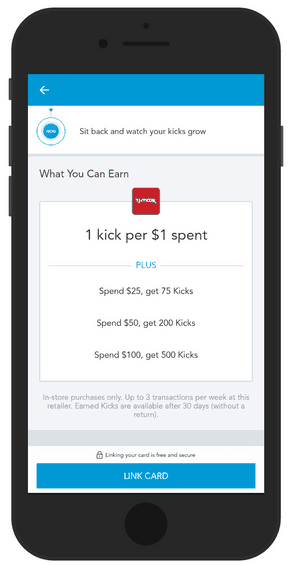
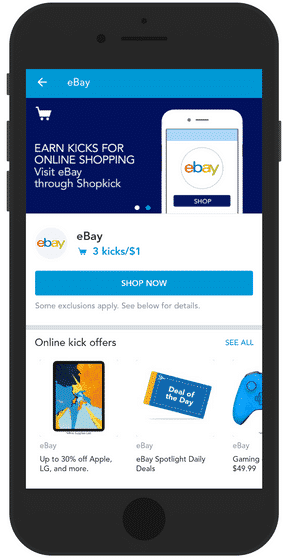
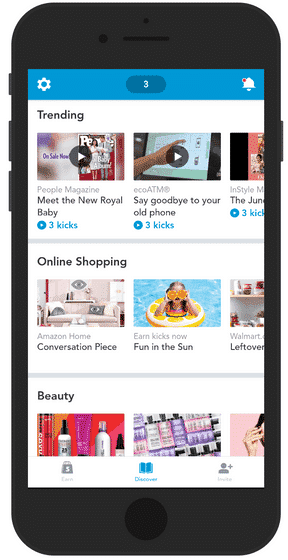
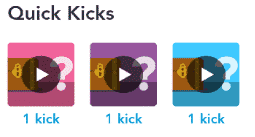
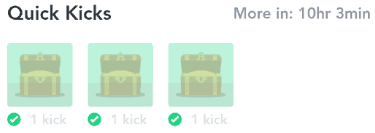
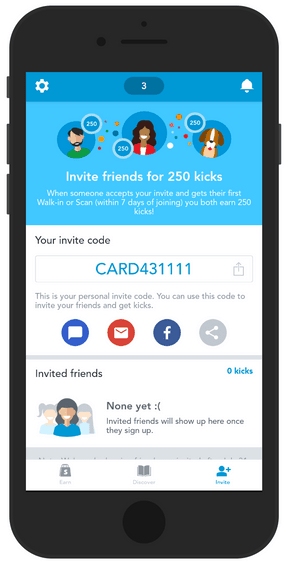
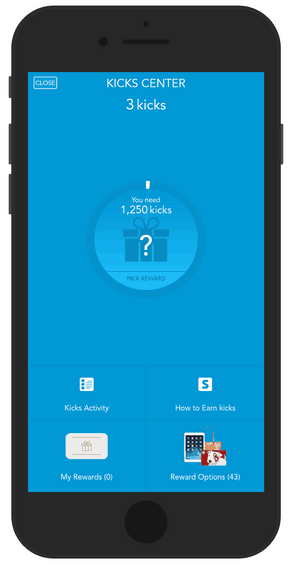
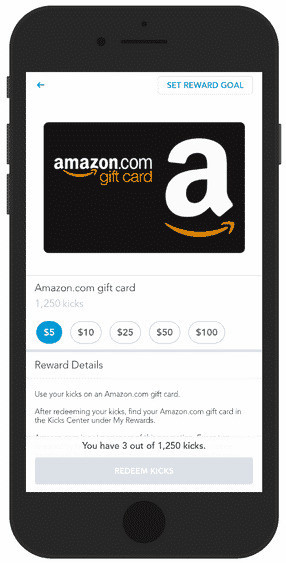
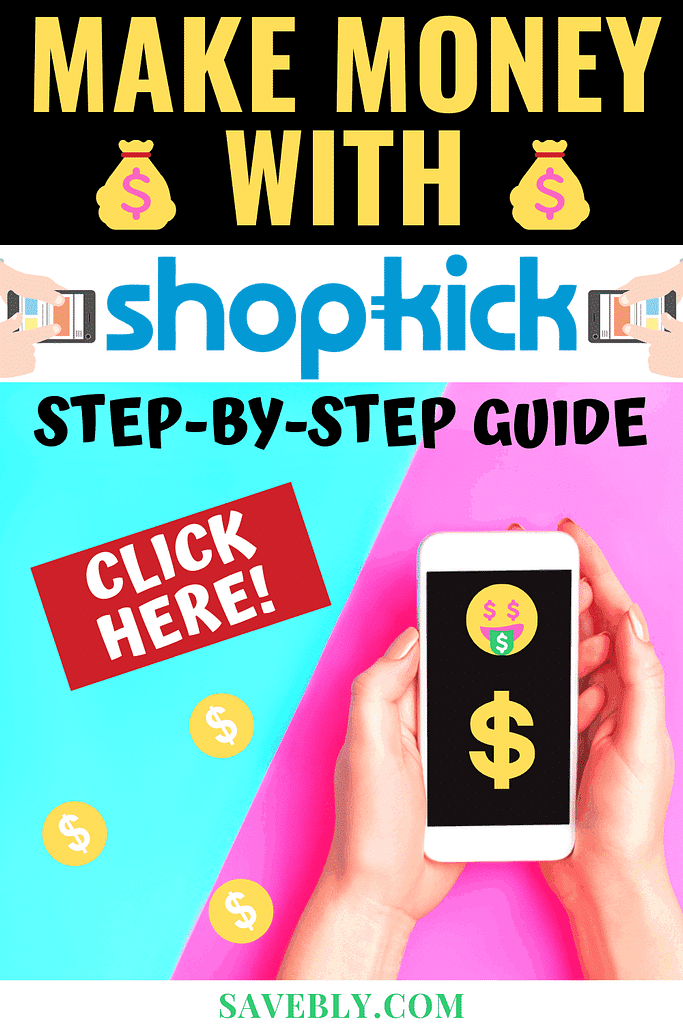






Withdrawal is not being successful since 21 December 2020
Hey Faizan, I’m sorry to hear that. I have been using Shopkick for a while now and never had an issue withdrawing money. I recommend contacting their support to see what the issue can be.
I am the most mistreated consumer. Shopkick ignores my requests to withdraw and redeem my earned rewards.
I am very suspicious and they used my purchases to get money but they won’t give me mine. It’s like a scam.
Hey Lucinda, I am sorry to hear that you are facing this issue. I use Shopkick frequently and have recently cashed out to PayPal without any issues and I know many people who use Shopkick without any issues so it’s not a scam but you should be able to redeem your rewards which is worrisome. Have you reached out to their customer service?